1
In every version of Windows I've tested, when you click the "Update Windows" button, before adding a printer, it is always so slow to complete updating. Even if you have top-notch hardware and a super fast internet connection, this is always slow.
What is going on behind the scenes that makes this process so slow and is there anything you can do about it besides "Have Disk"?
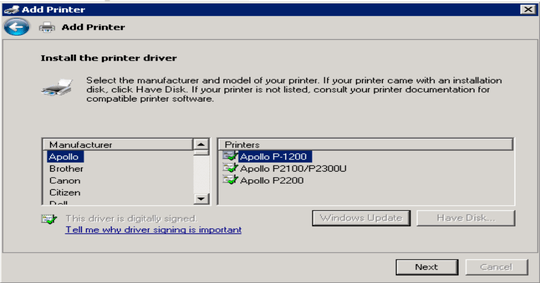
1That's too bad. When I do this task, I don't really want to update drivers, I just want to see a list of available drivers, select the driver I want, then have it download only that driver. Would be nice if it were designed like that. As slow as it is, it must be downloading a bunch of crap I don't even need. It should be a simple-quick database query, you'd think, to give a list of printer-drivers for my OS. Select Manufacturer, driver-name from database.table where OS='windows 7'; – LonnieBest – 2015-02-13T22:26:17.203
Why do you think so? It's a time-consuming process, but it doesn't necessarily mean that your computer is downloading something all the time. I guess it's mostly waiting for the remote end to process your request and prepare a response. – gronostaj – 2015-02-13T22:29:44.677
Those types of queries should be cached for each OS already, and return a response lighting quick. As soon as you click the button it should already be downloading a list. This list could be saved in static file in the cloud, and updated daily by Microsoft. There's no excuse for such slowness in 2015. – LonnieBest – 2015-02-13T22:31:20.557
Unless it's not a static list, but rather something crafted for your system. I'm pretty sure Microsoft would use a faster (and cheaper to maintain) solution if it was possible. This is how they designed it and we have to deal with it. It's not perfect, but it works. – gronostaj – 2015-02-13T22:35:30.530
Fair enough. I just needed to complain to someone. Thanks. – LonnieBest – 2015-02-13T22:36:27.837
1The sad thing is that Windows never gives useful feedback about downloading. The progress bar in IE6 worked like this: the first 50% was just a guess, based on computer speed or past download speeds. When it passed that 50% mark, it slowed down to half speed up to 75%. Then it became really slow, almost stopping at about 90%. And when the page finished, the progress bar filled up quickly. The same applies to many other progress bars in Windows 2000 and XP. In Windows 7 it doesn't work like this anymore, it just shows a thing that goes left and right and has no informational value at all. – SPRBRN – 2015-02-13T23:22:06.293