1
I need to delete that nasty recovery image partition which is taking up my space as I moved my windows and recovery drive to different hard disk
It won't delete (when I right click it says nothing besides "Help").
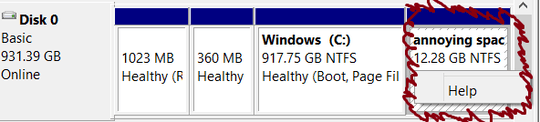
I also tried deleting it via command prompt, nothing happens!
1Have you tried using diskpart? – dkanejs – 2015-02-13T19:36:31.900
1yes, in command prompt – Deimantas – 2015-02-13T19:37:34.193
Did you run the cmd as admin? – dkanejs – 2015-02-13T19:38:21.237
1did it just now(yes) says can't run on current boot.. – Deimantas – 2015-02-13T19:41:03.340
If it's really annoying, you could always move what you want to keep and DBAN it. – meatspace – 2015-02-13T19:47:49.223
@meatspace Yes, I suggested below to boot a live CD and delete and extend etc – dkanejs – 2015-02-13T19:50:15.360