7
0
Last year I put together a new PC with a PNY XLR8 SSD (http://www.pny.com/XLR8_SSD?sku=SSD9SC240GMDA-RB)
Things have been great up until recently when I started noticing that network copies of large files would start fast but then become really slow.
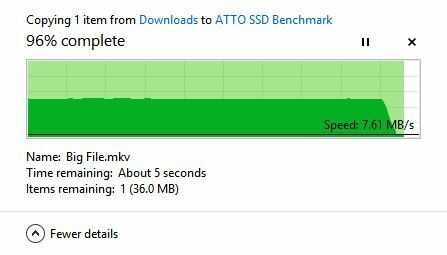
At first I thought this was due to network issues but tested my network extensively and found it fast between other machines. Also, copying FROM this machine to another machine was fast.
This led me to look at the machine itself. I noticed in Resource Manager that during the copy, Disk Queue Length and Response Time would go up, especially when the copy started to drop.
So, I did what any sensible person would do. I searched online and found a few benchmarking tools to test out my SSD. Here is what I found from ATTO...
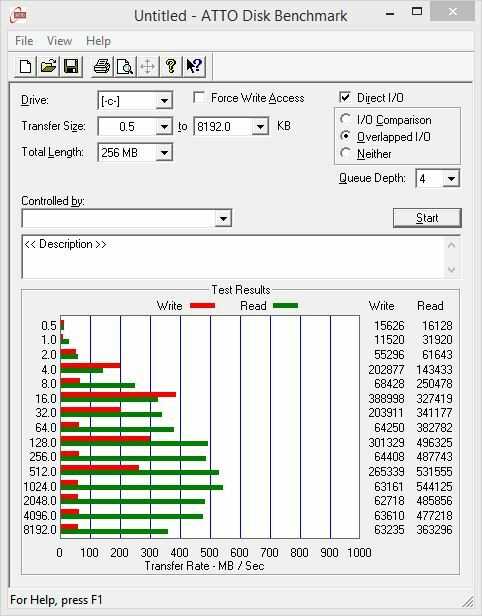
I did a similar test with AS SSD Benchmark to similar results...
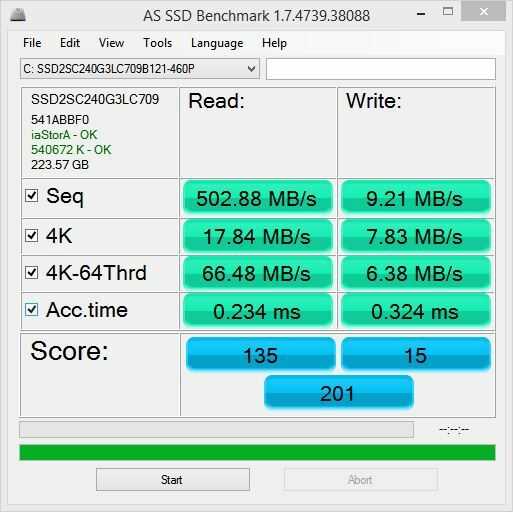
So, with that information in mind, I checked online for possible errors and verified I have it in AHCI mode. You can see this in the AS SSD screenshot (iaStoreA OK ==> when I mouse over this it says "Intel(R) 8 Series/C220 Chipset Family SATA AHCI Controller - OK).
Final thing I tried is running CrystalDiskInfo, which has these results.
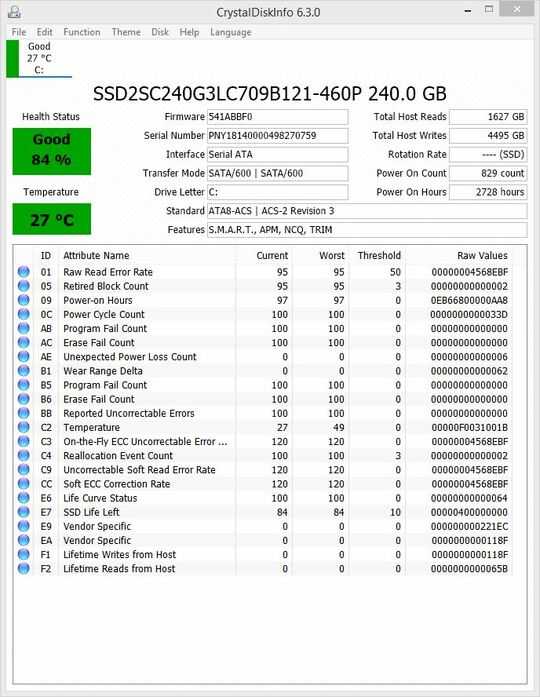
This also confirms transfer mode and says the health is good. I'm a little concerned about some of the numbers like "Raw Read Error Rate" seems a lot higher than the threshold, but it comes up green so not sure how to interpret it.
I've reinstalled drivers, played with cache settings, turned on and off virus checkers. Nothing seems to help.
I'm at a loss now. Any ideas would be helpful. Is this drive on its last legs?
1You should remove the [tag:hard-drive] from your question, as it is not about a hard drive but rather SSD, which it is correctly tagged with. That would make your, otherwise excellent, question even better :) – Kristian – 2015-02-13T16:14:41.873
1the SandForce 2281 controller only has good write speed when data can be compressed. looks like your data are not. – magicandre1981 – 2015-02-13T16:52:10.787
1
thresholds are lower threshold, its bad if the value drops below. source: http://en.m.wikipedia.org/wiki/S.M.A.R.T.
– user236012 – 2015-02-13T17:10:48.067@magicandre1981 - I read that ATTO does its benchmarking with compressible data whereas AS SSD does not. The fact both apps show poor numbers make me think it's not the controller. What do you think? – brianestey – 2015-02-13T19:30:05.127
@user236012 - thanks for clearing that up! I'm less concerned now. Should've realized it when SSD life left threshold is 10. – brianestey – 2015-02-13T19:30:54.720