1
On my 3-year old Sony Vaio Laptop the network configuration displays as in the window screenshot given below. I don't understand why two entries for Wi-Fi adapter show up (Microsoft Virtual Wi-Fi Miniport Adapter, and Atheros AR9285 Wireless Network Adapter) when I am pretty sure I only have one Wi-Fi ethernet card in my laptop (why would I ever need two of them?). Can anyone explain why two Wi-Fi adapters show up in my Internet configuration?
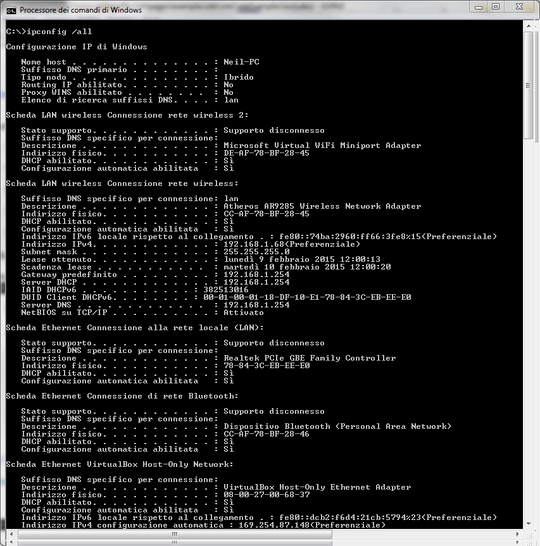
At some point you likely installed software to virtualize a virtual router on your system. Feel free to delete it if you want. – Ramhound – 2015-02-09T12:20:19.293
I've installed VirtualBox, but the second entry in the above window screenshot seems to have nothing to do with it (in fact, the last entry in the window screenshot shows up with the VirtualBox name, the second one doesn't). – John Sonderson – 2015-02-09T12:22:32.083
1I said nothing about VitualBox. You have installed some software that has installed a virtual adapter. I mean it literally says its "virtual" meaning it was created by software. – Ramhound – 2015-02-09T12:26:05.603