0
I have an old machine running windows XP with Outlook XP on it. I have new computer with windows 7 and outlook 2007 on it.
I want to transfer all my email settings, emails and addresses to the new computer. Information on the Internet regarding this seems to be varied confusing and conflicting.
What is the best/recommended way of achieving a complete transfer?
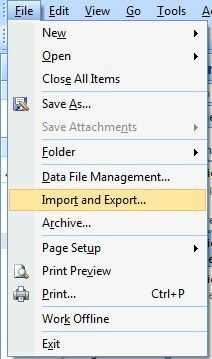
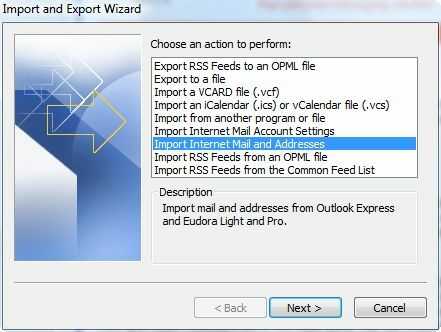
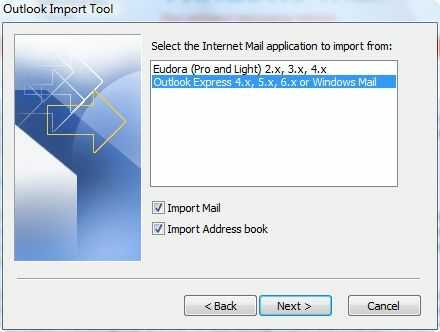
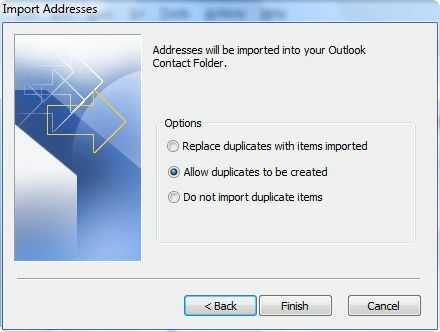
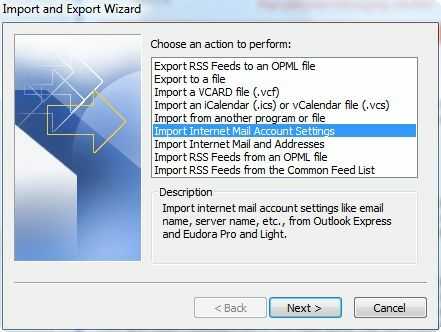
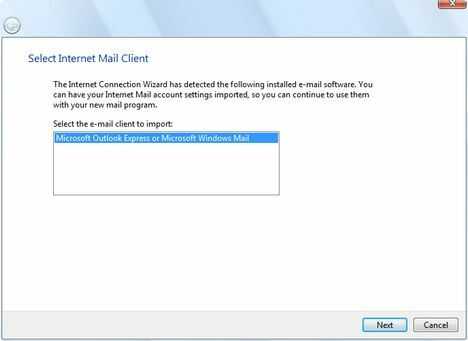
So I have to waste a outlook 2007 license on a machine I am not going to use not thanks. – trampster – 2009-12-25T06:27:17.560
You don't have to register it, use a trial: http://trial.trymicrosoftoffice.com/trialcanada/product.aspx?re_ms=oo&family=officepro&culture=en-CA
– John T – 2009-12-25T06:32:32.153