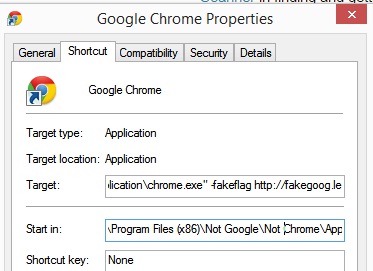2
1
I'm using Chrome on Windows 7.
When I search something on Google, I see some ads (which say "Positive Finds") above typical search results.
How can I remove this?
I've uninstalled all suspicious programs, and removed all suspicious extensions from the Chrome browser.
In the Settings tab, the startup page is set to google.com. My only search engine is Google.