0
How can I force Thunderbird to encrypt and email and its attachments?
Here is what I have so far:
- With Thunderbird open, I clicked on the Write button.
- I chose Enigmail > Force Encryption and Enigmail > Force Signing.
- I added an attachment to the email.
- I designated the recipient as an address for which I already have the public key imported in Thunderbird.
- This resulted in the following dialog box, at which chose to encrypt each attachment separately, and I clicked OK:
- Next, I encountered the following dialog box warning of complications from html formatting:
Note the dialog box indicates that the message will not occur again, even if there is a recurring problem.
- I clicked OK, and checked the remote server that received the email, only to find that it was not encrypted.
- I then unchecked the "Compose Messages in Html format" option as per @JorgeCastro's advice in this posting.
- I then closed Thunderbird and restarted Thunderbird.
- I then repeated the above steps to send another encrypted email with attachments to the remote server.
- I checked the remote server, and the email and attachments are almost surely not encrypted.
What am I doing wrong? What can I fix in this setup to make sure that the sent email is encrypted?
Keep in mind that these steps will have to be done on every machine that sends email to my app, so the solution needs to be transparent for non-technical end users.
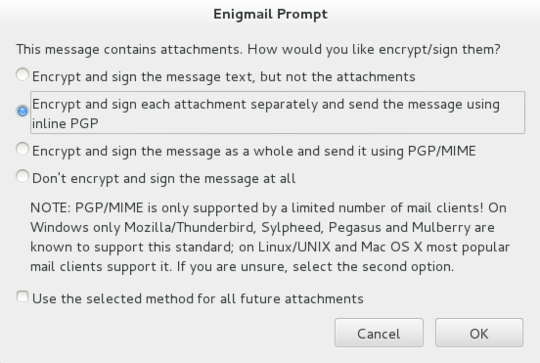
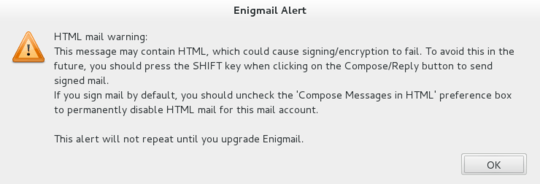
I edited my answer to include proper enigmail pref settings. can you confirm that those are set correctly? – Klaatu von Schlacker – 2015-02-06T02:45:57.953
Is it possible to disable the server-side pgp, at least temporarily? I would think that you would not want your MTA to do the decryption anyway; it seems more secure to allow your client computer's Thunderbird to do the decryption. – Klaatu von Schlacker – 2015-02-06T03:05:35.513
I have an MS Outlook version of this question. Are you willing to help me with it also? Here is the link: http://superuser.com/questions/881716/gpg-public-key-created-with-gnupg-is-rejected-by-ms-outlook-2010-why
– CodeMed – 2015-02-24T06:01:08.613Sorry, I have newer used MS Outlook. – Klaatu von Schlacker – 2015-02-26T21:09:56.333