0
I understand that some routers allow an internet connection provided through an RJ45 ethernet connection. I have a nice ASUS DSL-N55U that I wish to use as my router in place of my new ISP provided (TalkTalk) Huawei HG635. My ASUS DSL-N55U does not support VDSL for my new fibre connection so I cannot use it as my only piece of network management equipment as I did before.
Is it possible to make the Huawei HG635 feed an Internet connection to the ASUS DSL-N55U without it being the on the network governing device? I have the ASUS DSL-N55U set to bridged connection type but unsure what the next steps are:
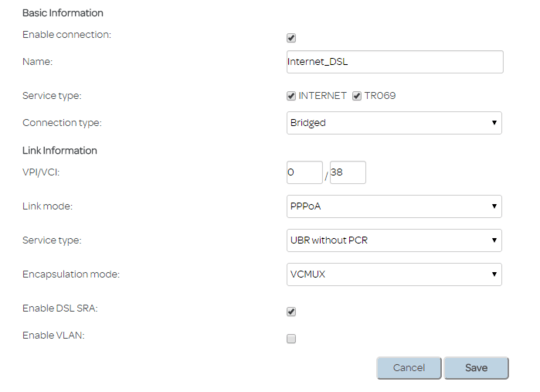
What you are talking about is setting the (TalkTalk) Huawei HG635 into “bridged mode”/“modem only” mode and then connecting that to the ASUS DSL-N55U router. Unclear right now on how that would be done, but it would be a setting in the (TalkTalk) Huawei HG635 configuration that would need to be set to achieve that. This posting seems to point to an answer, but I am not posting this as an answer since I am unfamiliar with this device and don’t want to put my foot in my mouth.
– JakeGould – 2015-02-05T21:28:01.817I can set the GH635's internet connection to "Bridged" mode (As oppose to "IP routing (PPP)" or "IP routing (PP)"). I'm not sure where to go from here. (See screenshot link)
– jamesbaber – 2015-02-05T21:49:18.597Sorry, but like I said… The comment I posted is the best help I can give. You should be able to edit your own posts so please check again. Hopefully someone with more specific help will come by to assist. Best of luck. – JakeGould – 2015-02-05T22:27:58.013