0
Since unfortunately needing to purchase a laptop while WIndows 8.1 is the norm, I've been plagued with problems of high CPU. After a month of use, I inadvertently logged into the Windows Store and this altered my login details for the computer and slowed it down even further. Eventually I reset the whole thing back to factory settings so should have a clean slate. However, the CPU issue has become even worse and now the laptop will also not recognise my external hdd. But that's another situation!
Have followed the answers here to disable tasks in the task scheduler, have used process explorer to try and find the culprit but to no avail. My CPU usage is standing at the 90-100% mark.
As another respondent noted, perhaps it is the sdclt.exe file- I have found 2 of these in my system but cannot figure out how to get access to change the file titles- I am the administrator but it asks for trusted installer permissions. Under Task Scheduler there is no Windows Backup. Any suggestions gratefully received as I'm not really able to do anything at all with this ridiculous system.
Screenshots below. Ran xperf and had the following error message:
xperf: error NT Kernel Logger: Cannot create a file when that file already exists. <0xb7>.
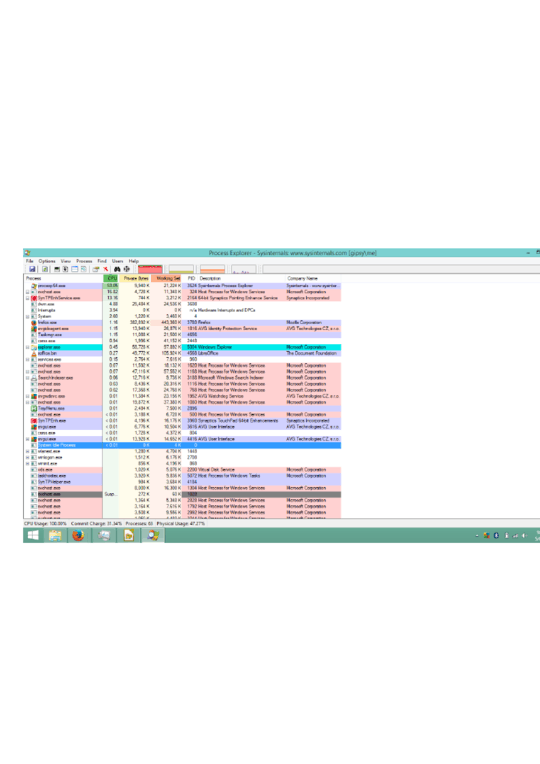
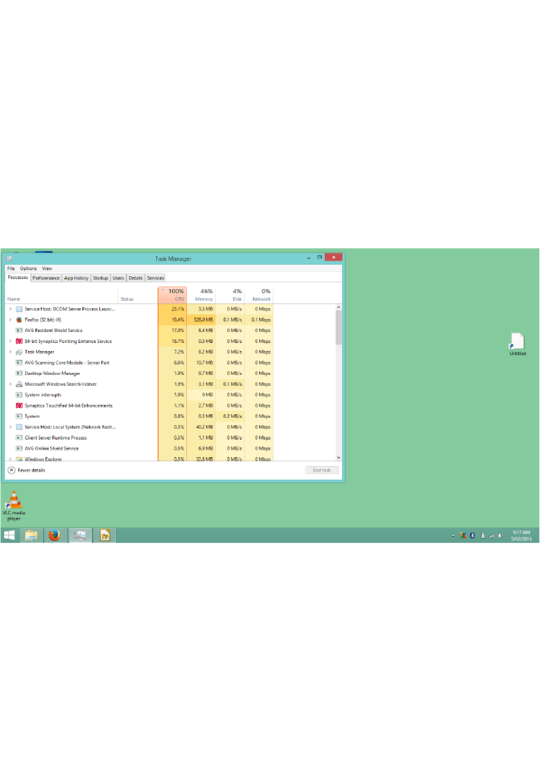
Post a link to the image and we'll edit it in for you. Just post a comment letting me know once you edit your question to add a link to the image. – bwDraco – 2015-02-04T01:45:36.040
I'm sorry DragonLord, I don't know how to add a link. I'd need to upload it to somewhere? I changed it to a png file but am unable to upload as I don't have enough 'points' – heather – 2015-02-04T02:28:55.477
Try http://imgur.com/.
– bwDraco – 2015-02-04T02:32:10.617provide a xperf tract, so that I can see why you have a high cpu usage: http://pastebin.com/pgE11HRD
– magicandre1981 – 2015-02-04T06:03:08.007close ProcessExplorer and other tools which may capture perf data and run xperf again. Also post a comment with @ my username to notify me that you replied – magicandre1981 – 2015-02-06T19:41:10.957