0
I've had the small version of the start menu before on my computer before and somehow it changed back to the atrocious start screen. How do I change it back?
According to this blog, there's supposed to be a check box for that. Well, as the screen below shows, it's not present on my system.
Could it be affected by the desktop/tablet mode switch? How can I confirm which mode my computer is in at the moment? I only get a question if I should enter this or that mode but I get no yes or no button and I'm not notified of whether the change's been effected or not...
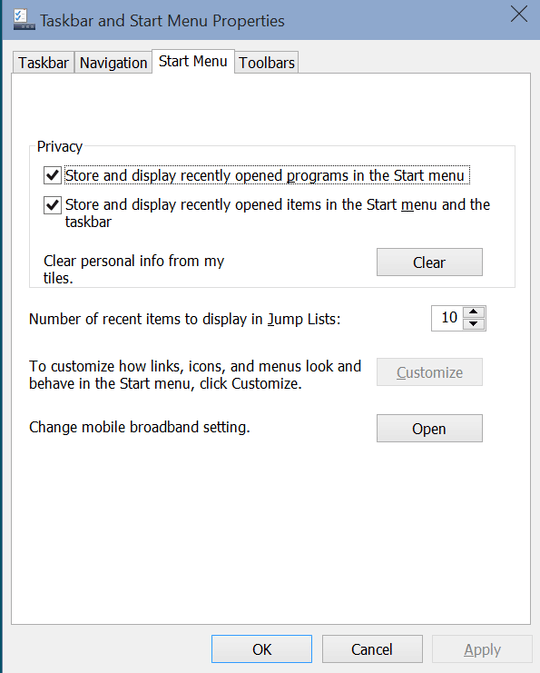
Which build # of Win10 are you on? – Ƭᴇcʜιᴇ007 – 2015-02-03T21:59:12.137
@Ƭᴇcʜιᴇ007 How do I check it? – Konrad Viltersten – 2015-02-03T22:36:01.603
In the computer properties (Try Windows Key + Pause/Break to open it) – Ƭᴇcʜιᴇ007 – 2015-02-03T22:37:52.217
@Ƭᴇcʜιᴇ007 I have no such key on my Surface 3... – Konrad Viltersten – 2015-02-04T05:43:11.440