1
I am using Mailbox mail client for Mac, and I'd like to know what are all the available keyboard shortcuts. Some of them are similar to Gmail (like E or R). Where can I find a complete list of shortcuts?
1
I am using Mailbox mail client for Mac, and I'd like to know what are all the available keyboard shortcuts. Some of them are similar to Gmail (like E or R). Where can I find a complete list of shortcuts?
2
In Mailbox app, when you hold the Command key, all icons in the interface are replaced by the correspondent key to be pressed as shortcut (image bellow)
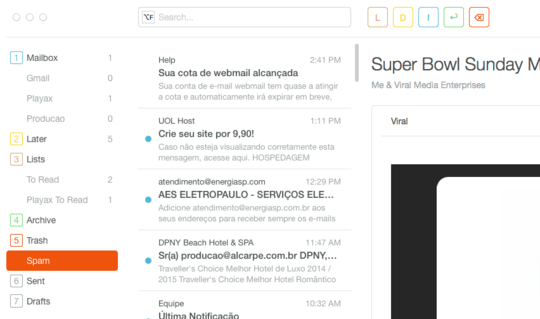
0
And if you don't like or want to modify any of those key mappings, you can do so in System Preferences.
Enter the menu choice you want to simplify. If the option is layered, use the -> format like so
TopMenu->NextMenu->Option
This shortcut will only be available when this application is running and is the active window. But be careful to not use existing key combos (like ⌘+C or ⌘+V). Hopes this helps
This no longer seems to work, but you can decipher most of the shortcuts by poking through the menus manually. – andyras – 2015-08-27T17:43:44.843