11
4
I've encrypted a folder with 7-Zip 9.20, specifying 256-bit AES and a password, and the .zip file was created. But then, when I clicked on the zipped file, to my surprise, PeaZip 5.1.1, which was the registered program to open zip files, opened the file without prompting me for the password.
This means 7-Zip is storing my AES password somewhere on disk, and what is even worse, in a place where other programs can find it. This is inherently insecure. How can I disable this behavior?
Thanks.
Here is a picture of how I encrypted the file with 7-Zip:
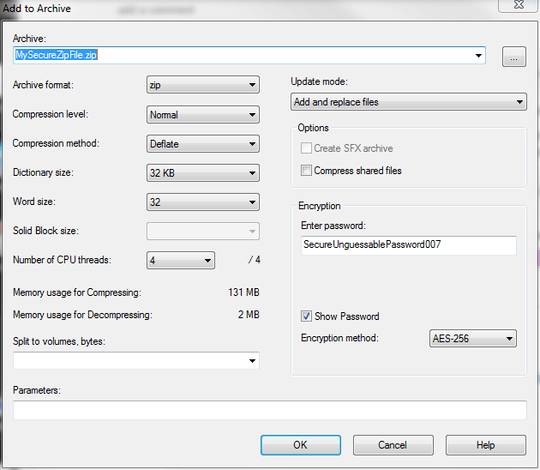
And here is a picture of the dialog box (with an option for entering the keyfile) I get when I try to open any file in the .zip archive (a similar window is displayed when opening .7z files):
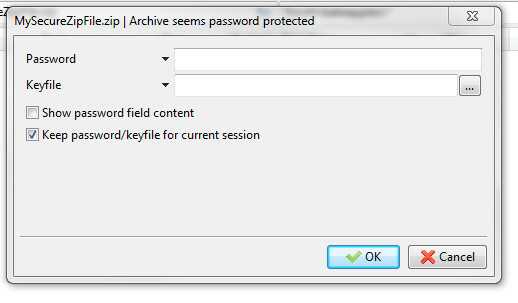
4And by opening you do mean unpacking, right? Because otherwise, the answer says it all: Metadata (like the list of files) is not encrypted. – Daniel B – 2015-01-31T00:43:43.843
1@DanielB Exactly. You can open an encrypted ZIP file. But to get to the data inside the ZIP file in any useful way you'll be prompted for a password. – misha256 – 2015-01-31T00:46:02.937
"This means 7-Zip is storing my AES password somewhere on disk" You do not seem to understand how encryption works; it'd be completely pointless to have the password stored anywhere to be accessed by third parties. – ElementW – 2015-01-31T14:56:00.417
The password isn't stored in the disk! The program simply reads the index and shows the file structure. When you try to access a file, it asks the password! This happens with
.rarfiles too. – Ismael Miguel – 2015-01-31T16:08:31.737