1
I'd like to set command on the laptop power button on a keyboard. Is there any way to do this? As an example I'd like to rebind it to Insert.
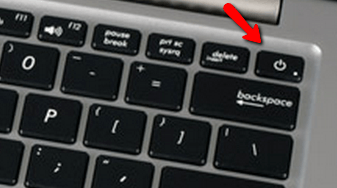
P.S. I have Windows 8.
1
I'd like to set command on the laptop power button on a keyboard. Is there any way to do this? As an example I'd like to rebind it to Insert.
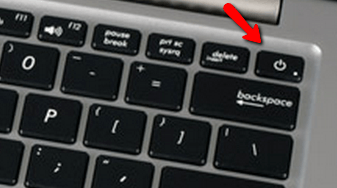
P.S. I have Windows 8.
I have it but it doesn't work for me. It says #Persistent key doesn't exist. – Kirby – 2015-01-30T15:05:36.707
I don't think you can. The best option is to create a new command which does the things you want it to do using AutoHotKey or global commands to execute a bat file or similar. – Dave – 2015-01-30T15:07:21.457
I have AutoHotKey. :) – Kirby – 2015-01-30T15:07:23.537
Shutdown button is not the power button on a keyboard? – Kirby – 2015-01-30T15:08:51.267
Ah, got you. But I don't need to get new approach to shutdown my PC. I need to set new key behavior. – Kirby – 2015-01-30T15:10:26.347
No, no. http://www.ultrabookreview.com/wp-content/uploads/2014/05/keyboard.jpg Can you see the power in the right top corner? :) So, I'd like to make it like delete or insert.
– Kirby – 2015-01-30T15:13:56.640I can't, it's blocked at work, but, I can understand you mean it is a button your keyboard. The problem is, I don't think you can overwrite this. So instead, don't press it. Create a different way of closing the PC which first does what ever you want it to do, and then shutdown the PC – Dave – 2015-01-30T15:14:50.843
Yeah, it's the one way that I've found so far. :) I've added an image of the keyboard to the description. – Kirby – 2015-01-30T15:36:50.357
But you know developers made it more secure. When I press SHIFT+PowerButton it works like delete. So, this could be done then I can replace simple pressing. – Kirby – 2015-01-30T15:38:44.753