0
1
My laptop harddisk crashed. However, since I use a backup solution (HP Autonomy), I managed to restore most of the documents and files that had been backed up, after reinstalling the operating system, i.e. Windows 7 Professional, 64-bit on the new hard-disk.
However, I realized just now that I was backing up even application data, and even that has been restored. Since my backup restoration took much longer (about half a day), I had already reinstalled my software packages. After the backup restoration was complete, I noticed that I can no longer see icons for many applications. The icons for these applications were visible in the taskbar and the start menu earlier, but now I see generic "missing icon" symbol.
Here are some screen shots. Right clicking on the icons to bring up their properties, I see that the shortcuts have "(1)", "(2)" suffixes, indicating that either during installation or data restore, duplicates were created.
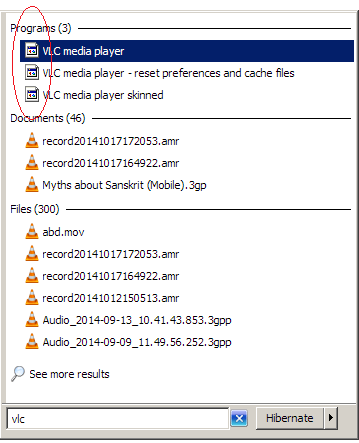
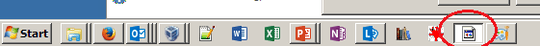
How can I solve/fix this issue and get of the application icons to show properly ?
PS> I love the Windows Classic look-n-feel and find that it has better performance, so don't be surprised and suspect that this is not a Windows 7 setup. Just to clarify.
Step 1 worked wonderfully well, and all icons are restored. Noted the information in point #2 as well. Does turning off "pre-caching" (I presume that's what that setting checkbox means) have any effect on performance ? – icarus74 – 2015-01-30T03:45:13.817
Classic Shell hints indicate pre-caching speeds startup, though I have not tested running with it off [it is on by default]. – DrMoishe Pippik – 2015-02-01T02:47:39.390