7
1
I know it sounds like a stupid question, but clicking them does nothing noticeable, and I can't find any info after googling it.
7
1
I know it sounds like a stupid question, but clicking them does nothing noticeable, and I can't find any info after googling it.
8
There are two tab display modes in Sublime Text 3. Layer and shrink. Those arrows are part of the layer setting.
You can use the arrows to scroll, for example:
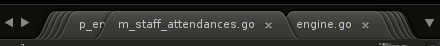
and after clicking a few times:
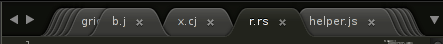
You can also:
To disable:
"enable_tab_scrolling": false. This will revert the display to shrink. And you can open the tabs by scrolling with the mouse wheel.Thank you! Trying to find a setting to disable them now, but I don't think there is one… – Marcus Plimsoll – 2015-01-28T04:10:11.483
2@MarcusPlimsoll in your user settings, add "enable_tab_scrolling": false. This will cause the individual tabs to shrink as more are added, instead of scrolling them at full size. – MattDMo – 2015-01-28T19:42:16.910
@MattDMo II want to still scroll with my mouse wheel, but just have more space (no arrows), but I'll try this for a while. Thanks! – Marcus Plimsoll – 2015-01-29T00:29:59.660
You say you think your question sounds stupid, but SHOW A PIC (otherwise it is a stupid question). I have ST2 and don't see them – barlop – 2015-01-28T03:09:32.713
Possible duplicate of How to disable overlapping tabs or scrolling tabs in Sublime Text 3
– user193661 – 2015-10-15T13:56:00.963