This largely depends on which model of Dell laptop you have. On certain models, as long as the Dell drivers are installed, there is a hotkey for the touchpad/point that will toggle the available settings. On Latitude E7440, the hotkey is accessed by Fn+F5. Note that the F5 key has a blue icon of the touchpad:
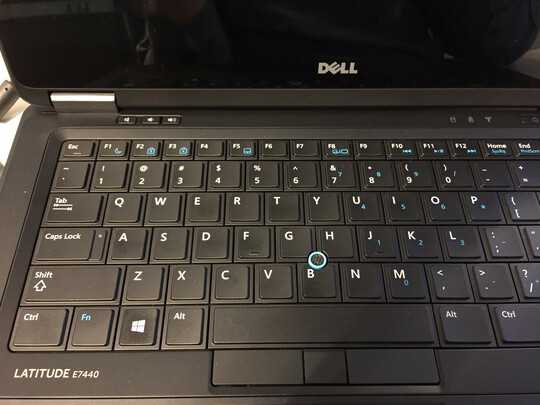
This will toggle the TouchPoint Off, Trackpad Off, both Off, and both On, with an on-screen graphic indicating the setting.
On other models (for example the E7450), the Fn+ shortcut for this function is not present. Instead, you must use the Dell control panel to manage the nub and trackpad.
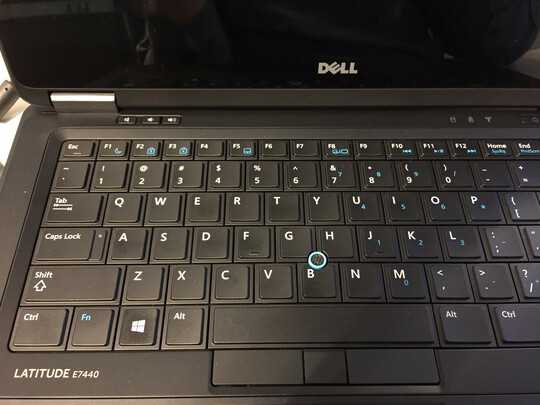


Is it a physical click or is it just when it registers a touch? (Slightly off topic, I'm definitely printing that out for the office. Too much blushing going on when looking for the "bag of spare nipple tips"). – ScottMcGready – 2015-01-26T13:29:16.200
It registers touch and then the cursor jumps. It's really annoying. – Lucas Kauffman – 2015-01-26T14:43:55.453
Ooh that's really bad design. No offence, I was kinda hoping you were just being too heavy handed. Surely, Dell being Dell, they shipped a bunch of bloat ware including the drivers for that darned thing? – ScottMcGready – 2015-01-26T14:44:51.067
If you came for the same question but for Linux, see https://unix.stackexchange.com/questions/424821/disable-laptop-pointing-stick.
– Jérôme – 2018-02-17T20:51:07.963