1
I am trying to upgrade to the Windows 10 technical preview, however when I do, it says that I can't because I am using a compressed OS. What does this mean?
My build:
Intel i7
Windows 8.1 Pro for Razer
8gb ram
1TB SSD (890GB free)
I am installing via the ISO
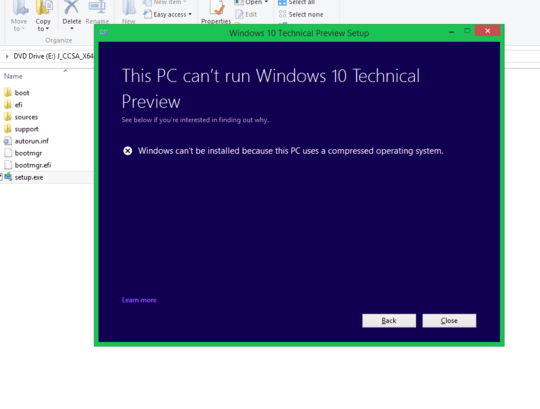
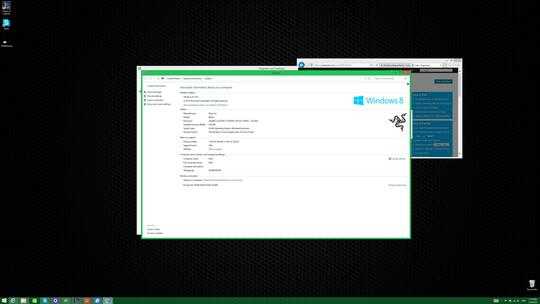
I'm unfamiliar with Windows 8.1 Pro for Razer - is this preinstalled? – Journeyman Geek – 2015-01-25T07:34:26.880
@JourneymanGeek It is what the laptop says on the license key sticker. A Dell PC would say "Windows 8.1 for Dell" – Kirill2485 – 2015-01-25T07:43:14.983
is your current Windows 8.1 configured as WIMBoot? This may cause the error. In this case, create a bootable DVD/USB drive from the ISO, boot from the WIn10 Installation media, format the drive and do a clean install – magicandre1981 – 2015-01-25T08:09:24.620
@magicandre1981 Yes, according to Disk Management, it is enabled to run as Wim Boot – Kirill2485 – 2015-01-25T09:38:15.847
boot a live Linux DVD and copy the WIM to an external drive. Later you can extract the WIM with DISM to a clean partition. Boot this partition and upgrade this Windows. Does this work? – magicandre1981 – 2015-01-25T18:02:59.497
@magicandre1981 I can create a partition in Disk Management and install to that partition, however, I want all my drivers to be kept and installed on the Windows 10 partition also. – Kirill2485 – 2015-01-25T19:47:40.647
there are 3rd party tools to backup all current install drivers. Try on of them. – magicandre1981 – 2015-01-26T05:37:47.603