4
1
Beginning a few months ago, I started receiving a significant number of "Trying to connect" errors when using Google Docs in Safari.
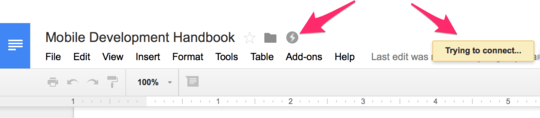
I can load the page fine, and I can even start using it, but within a few seconds I will often see the "Trying to connect" indicator. I'm aware of it happening across Google Sheets, Docs, and Drawings. I don't see the same problem when I switch to Chrome. I believe my network connection to be robust.
A reload of the page does not fix it. Clearing my browsing history will usually fix it for a day or two. Sometimes it goes away by itself. I'm typically logged into two or more Google accounts when using Google Docs. I've noticed the problem on docs for Google Apps for Business, I haven't noticed it for my personal account, but that could just be because I use my personal account a lot less for docs. I haven't noticed any logging in Console.app when it happens.
- Safari 8.0.2
- OS X 10.10.1
That's difficult to resolve Michael. You've pin-pointed the problem towards the use of different browsers. I'm in favor of migration to Super User. Stick to one browser? Make use of the different user profiles in Chrome? – Jacob Jan Tuinstra – 2015-01-24T20:30:21.427
I do use one browser, safari :) I'm only using Chrome because google docs keeps breaking for me in safari. – emmby – 2015-01-25T20:07:25.907
If you open the inspector, the problem is about iframe – Pencilcheck – 2015-10-12T19:01:41.003
I'm voting to close this question as off-topic because it should be on webapps but was migrated to su. – DavidPostill – 2016-05-01T20:58:40.460