5
4
I enabled Google result page's shortkeys, so when searching for something, in the result page, pressing down arrow on my keyboard would make the pointer arrow to point to the first result, and that arrow can be moved up & down using arrow keys. If you have shortkeys enabled in Google's settings, you'd know what I'm talking about.
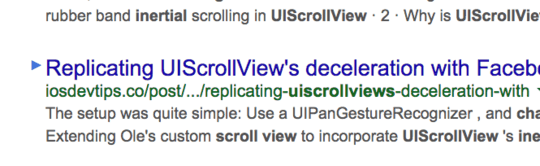
Before upgrading to Mac OSX Yosemite, I always used Cmd+Enter to open links that the arrow is pointing at, but this stopped working right after I upgraded to Yosemite - nothing happens when I press the key combination.
I just tested this as well: in stackoverflow.com, press tab to select something, and when pressing Cmd+Enter, it doesn't open. But I used this key comb to open selected links in new tabs all the time.
Any ideas/solutions?
1Same for me, but I'm not sure if it's a Yosemite bug, a Chrome bug, or a Google Search bug? Cmd-Enter in the Omnibox still opens a new tab, and the Cmd-Enter key events are still getting through to the page. – slhck – 2015-01-24T17:44:27.363
1It's not a Yosemite problem because I was using cmd+enter with Yosemite. I think it's broken with the latest update of chrome. I couldn't find any solution though... – Selim Ober – 2015-01-29T08:57:39.663
Yes, pretty sure that this issue occurs with the latest Chrome upgrade. I am using Mavericks and just noticed this issue in the last week or two, and only with Chrome. Firefox works fine. – Colin Cahill – 2015-02-02T07:43:44.870