2
1
Preamble
I have been writing lectures in the institute on notebook. Others wrote them with pen and paper (Don't know how to say correctly in English, but I think it is understandable). Now we are to show our lectures to teacher. Half of my groupmates didn't write them at all, so they want me to send them PDF with lectures. But I don't want half of my groupmates print them on printer. I am likely to fail an exam in this case. I know that their is nothing impossible, but I want to make handwriting easier way for them, then hacking PDF. I use Libreoffice
The question
Standart methods of protection in PDF are poor. So I want to make a protected PDF from copying, but availible for reading.
- Protection from OCR is handwrite imitating fonts (Segoe Script for example)
- Protection from printing is watermarks with my name
But when I export file to PDF - there is no option to convert all text to image and I haven't found any offline tools. Maybe it is possible with ImageMagick, but it doesn't work on Windows, maybe I do something wrong. Suggest offline tool, please! Likely open-source or free.
!ATTENTION! This method won't protect your document, cause there are OCR programs with human learning (Abbyy FineReader for example). See the screenshot.
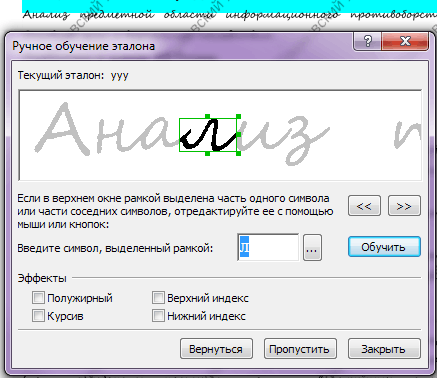
If you have a plastic sheet handy, you can write a watermark with a highlighter and place it on the glass in front of the page. It'll come out light brownish, and you won't have to modify the image at all. Low tech, but it works. – Ohnana – 2015-01-23T20:14:19.690
How about creating a new document by copying everything in the PDF and changing the font to something that OCR software will have trouble deciphering (e.g. a cursive handwriting font) and then converting the document to a series of images and save that as a PDF? – Vinayak – 2015-01-23T20:30:23.067
@Vinayak Yes! I have described the same idea! But pdf contains fonts!!! How to convert pdf with fonts to pdf with images? – yanpas – 2015-01-23T20:37:19.803
@Vinayak I mean it contains copyable text under vector objects (letters and other symbols) – yanpas – 2015-01-23T20:48:26.247
I guess you could convert the PDF to images using something like this and use this tool to create a new PDF with the images. I haven't tried either software so I have no idea whether they work or even if they're safe, so exercise cation when using these programs.
– Vinayak – 2015-01-23T23:06:20.640