You really should provide more details to help with the problem, including a network diagram to show the connection configuration, and also results of traceroutes from behind various routers. Also, model numbers for the equipment is important so we can see what kind of devices they are and a better problem description (ie are you just having problems reaching the router or are you having issues reaching the outside world)
Routers are not "Plug and Play", although they do often "just work" on the default settings. Its quite likely that you have 2 routers trying to work with the same addresses and this is causing you issues. If this is the case you need to change the IP range for the LAN of 1 or more of the routers so it does not conflict.
Powerline Devices
Your updated answer made me question of these devices are routers (most common TPLink gear is) - I now suspect they are Powerline networking devices. If so, they should be able to work together however there may be obstacles in the path stopping the signals working - most common are
- Distance Issues
- Line filters
- RCD's (commonly circuits with different protection circuitry at the switchboard)
- -> NOTE <- You may need to pair the devices so they can talk to each other.
- A distantly unlikely third possibility may be some incompatibility negotiating
encryption or the like.
To test if the devices work - Try plugging the larger device (which I speculate is the router) and the smaller devices (which I suspect are bridge endpoints on the LAN side) to the same power strip - ideally one without a filter - and see if they work. Then try different plug points to see what happens and build a "reliability map" - some points may work better then others.
Also, you should look at the status of the lights which may tell you if things are working. You might
Unlike a router they do not require an IP address (they behave like a switch). The Error you are seeing would imply that the Powerlink devices can't talk to each other and thus can't create a "virtual switch". As a result the client can't get an IP address and things don't work.
Looking at this link it appears you will need to set the devices up to pair with each other - particularly if your current devices are already paired. (You can apparently pair the device with any existing adaptors, and once its paired it will see all the other adaptors). Pairing is done by holding the pair link for 1 second on a working adaptor and about then (depending on the model) 1 or 5 seconds on the adaptor to pair within 2 minutes - Alternatively their is software you can download to pair using a computer.
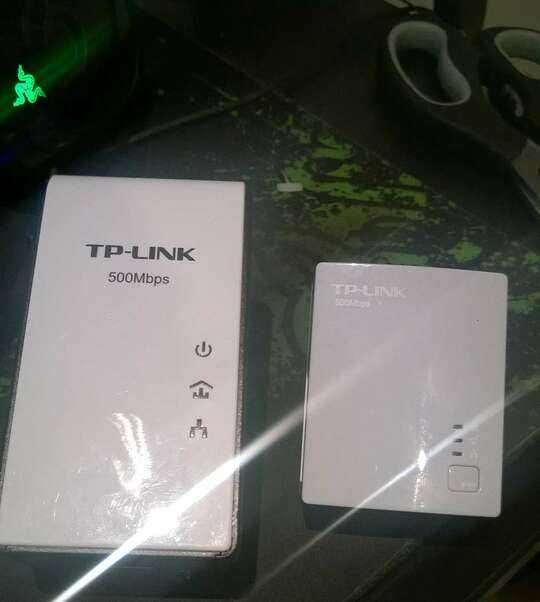
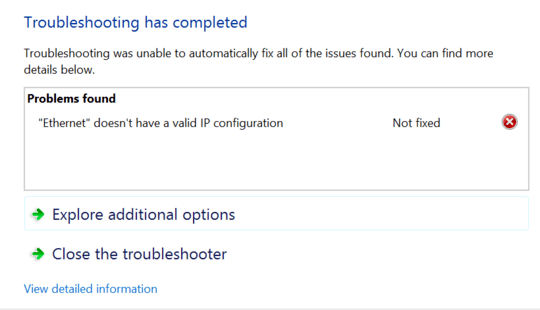
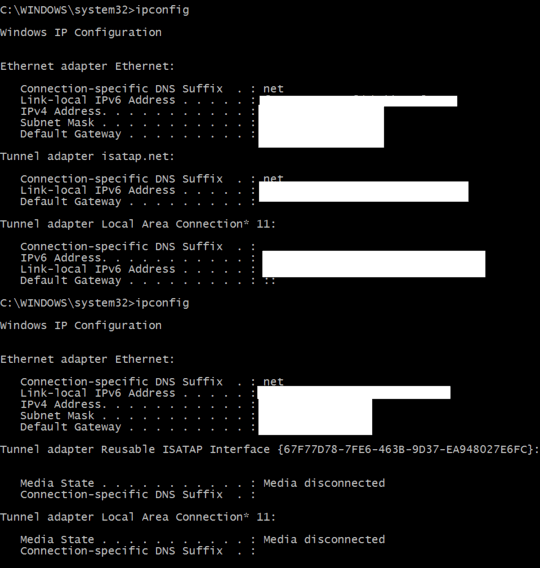
Great thanks, so it's possible, that's good, I'll post some more image – Mikey Mouse – 2015-01-23T18:52:21.467
Please see amended answer which talks about Powerline devices - which you probably have. – davidgo – 2015-01-23T20:03:43.593
Nice, I've finally got it. I was trying the pairing button, but it only just worked when I plugged both into the socket, unplugged the ethernet cable, pressed pair, then plugged the ethernet back in Thanks so much for the help and advice! – Mikey Mouse – 2015-01-23T20:11:11.473
1Ok, and to get all three to work: Plug all three in, unplug all ethernet cables, press the pair on the router side, pair on the two PC sides, then plug all three cables in – Mikey Mouse – 2015-01-23T20:30:44.580