6
4
Overall task is to overlay animated infographics over video.
What I would like as a result shown in this video http://www.youtube.com/watch?v=ZhMF3WD9pr0
Nice animated semi-transparent cyan line on 00:08-00:11
Figured out how to do it by overlaying images one by one with "convert" from ImageMagick. Works fine but it's slow.
Tried to create and overlay video with transparency according to answers in this thread stackoverflow.com/questions/644684/turn-image-sequence-into-video-with-transparency
and some improvisations as well like:
ffmpeg -loop 1 -i ./frames/0253.png -r 30 -t 3 -pix_fmt rgba -vcodec png frame.mov
then create video with alpha channel from animated pics
ffmpeg -pattern_type glob -i 'angle/*.png' -r 30 -pix_fmt rgba -vcodec png z.mov
And overlay videos
ffmpeg -i frame.mov -i z.mov -filter_complex "[0:0][1:0]overlay[out]" -shortest -map [out] -pix_fmt rgba -vcodec png test.mov
But it all results in rough pixelized picture 
Would appreciate some hints on what am I missing here and what else could I do...
Full ffmpeg output:
alexandrov@ThinkPad-Edge:~/Documents/training 20150109/edit$ ffmpeg -loop 1 -i ./frames/0253.png -r 30 -t 3 -pix_fmt rgba -vcodec png frame.mov >> log.txt
ffmpeg version 2.5.git Copyright (c) 2000-2015 the FFmpeg developers
built on Jan 11 2015 19:12:34 with gcc 4.8 (Ubuntu 4.8.2-19ubuntu1)
configuration: --prefix=/home/alexandrov/ffmpeg_build --extra-cflags=-I/home/alexandrov/ffmpeg_build/include --extra-ldflags=-L/home/alexandrov/ffmpeg_build/lib --bindir=/home/alexandrov/bin --enable-gpl --enable-libass --enable-libfdk-aac --enable-libfreetype --enable-libmp3lame --enable-libopus --enable-libtheora --enable-libvorbis --enable-libvpx --enable-libx264 --enable-nonfree --enable-x11grab
libavutil 54. 16.100 / 54. 16.100
libavcodec 56. 20.100 / 56. 20.100
libavformat 56. 18.100 / 56. 18.100
libavdevice 56. 3.100 / 56. 3.100
libavfilter 5. 7.100 / 5. 7.100
libswscale 3. 1.101 / 3. 1.101
libswresample 1. 1.100 / 1. 1.100
libpostproc 53. 3.100 / 53. 3.100
Input #0, png_pipe, from './frames/0253.png':
Duration: N/A, bitrate: N/A
Stream #0:0: Video: png, rgb24, 1280x720 [SAR 1:1 DAR 16:9], 25 fps, 25 tbr, 25 tbn, 25 tbc
File 'frame.mov' already exists. Overwrite ? [y/N] y
Output #0, mov, to 'frame.mov':
Metadata:
encoder : Lavf56.18.100
Stream #0:0: Video: png (png / 0x20676E70), rgba, 1280x720 [SAR 1:1 DAR 16:9], q=2-31, 200 kb/s, 30 fps, 15360 tbn, 30 tbc
Metadata:
encoder : Lavc56.20.100 png
Stream mapping:
Stream #0:0 -> #0:0 (png (native) -> png (native))
Press [q] to stop, [?] for help
frame= 5 fps=0.0 q=0.0 size= 5321kB time=00:00:00.10 bitrate=435924
frame= 7 fps=6.6 q=0.0 size= 8869kB time=00:00:00.16 bitrate=435922
frame= 11 fps=5.9 q=0.0 size= 15964kB time=00:00:00.30 bitrate=435922
frame= 13 fps=5.4 q=0.0 size= 19512kB time=00:00:00.36 bitrate=435922
frame= 17 fps=5.5 q=0.0 size= 26607kB time=00:00:00.50 bitrate=435922
frame= 19 fps=5.1 q=0.0 size= 30154kB time=00:00:00.56 bitrate=435921
frame= 23 fps=5.3 q=0.0 size= 37249kB time=00:00:00.70 bitrate=435922
frame= 25 fps=5.0 q=0.0 size= 40797kB time=00:00:00.76 bitrate=435921
frame= 29 fps=5.1 q=0.0 size= 47892kB time=00:00:00.90 bitrate=435921
frame= 31 fps=4.9 q=0.0 size= 51439kB time=00:00:00.96 bitrate=435921
frame= 35 fps=4.9 q=0.0 size= 58534kB time=00:00:01.10 bitrate=435921
frame= 37 fps=4.9 q=0.0 size= 62082kB time=00:00:01.16 bitrate=435921
frame= 41 fps=4.9 q=0.0 size= 69177kB time=00:00:01.30 bitrate=435921
frame= 43 fps=4.8 q=0.0 size= 72725kB time=00:00:01.36 bitrate=435921
frame= 47 fps=4.9 q=0.0 size= 79820kB time=00:00:01.50 bitrate=435921
frame= 49 fps=4.7 q=0.0 size= 83367kB time=00:00:01.56 bitrate=435921
frame= 53 fps=4.9 q=0.0 size= 90462kB time=00:00:01.70 bitrate=435921
frame= 55 fps=4.7 q=0.0 size= 94010kB time=00:00:01.76 bitrate=435921
frame= 60 fps=4.8 q=0.0 size= 102879kB time=00:00:01.93 bitrate=435921
frame= 63 fps=4.7 q=0.0 size= 108200kB time=00:00:02.03 bitrate=435921
frame= 66 fps=4.7 q=0.0 size= 113521kB time=00:00:02.13 bitrate=435921
frame= 69 fps=4.7 q=0.0 size= 118843kB time=00:00:02.23 bitrate=435921
frame= 73 fps=4.7 q=0.0 size= 125938kB time=00:00:02.36 bitrate=435921
frame= 78 fps=4.7 q=0.0 size= 134807kB time=00:00:02.53 bitrate=435921
frame= 81 fps=4.7 q=0.0 size= 140128kB time=00:00:02.63 bitrate=435921
frame= 84 fps=4.7 q=0.0 size= 145449kB time=00:00:02.73 bitrate=435921
frame= 87 fps=4.7 q=0.0 size= 150770kB time=00:00:02.83 bitrate=435921
frame= 90 fps=4.7 q=0.0 size= 156092kB time=00:00:02.93 bitrate=435921
frame= 90 fps=4.6 q=0.0 Lsize= 159640kB time=00:00:03.00 bitrate=435924.5kbits/s dup=15 drop=0
video:159639kB audio:0kB subtitle:0kB other streams:0kB global headers:0kB muxing overhead: 0.000662%
alexandrov@ThinkPad-Edge:~/Documents/training 20150109/edit$ ffmpeg -pattern_type glob -i 'angle/*.png' -r 30 -pix_fmt rgba -vcodec png z.mov >> log.txt
ffmpeg version 2.5.git Copyright (c) 2000-2015 the FFmpeg developers
built on Jan 11 2015 19:12:34 with gcc 4.8 (Ubuntu 4.8.2-19ubuntu1)
configuration: --prefix=/home/alexandrov/ffmpeg_build --extra-cflags=-I/home/alexandrov/ffmpeg_build/include --extra-ldflags=-L/home/alexandrov/ffmpeg_build/lib --bindir=/home/alexandrov/bin --enable-gpl --enable-libass --enable-libfdk-aac --enable-libfreetype --enable-libmp3lame --enable-libopus --enable-libtheora --enable-libvorbis --enable-libvpx --enable-libx264 --enable-nonfree --enable-x11grab
libavutil 54. 16.100 / 54. 16.100
libavcodec 56. 20.100 / 56. 20.100
libavformat 56. 18.100 / 56. 18.100
libavdevice 56. 3.100 / 56. 3.100
libavfilter 5. 7.100 / 5. 7.100
libswscale 3. 1.101 / 3. 1.101
libswresample 1. 1.100 / 1. 1.100
libpostproc 53. 3.100 / 53. 3.100
Input #0, image2, from 'angle/*.png':
Duration: 00:00:03.24, start: 0.000000, bitrate: N/A
Stream #0:0: Video: png, rgba64be, 1280x720 [SAR 72:72 DAR 16:9], 25 fps, 25 tbr, 25 tbn, 25 tbc
File 'z.mov' already exists. Overwrite ? [y/N] y
Output #0, mov, to 'z.mov':
Metadata:
encoder : Lavf56.18.100
Stream #0:0: Video: png (png / 0x20676E70), rgba, 1280x720 [SAR 1:1 DAR 16:9], q=2-31, 200 kb/s, 30 fps, 15360 tbn, 30 tbc
Metadata:
encoder : Lavc56.20.100 png
Stream mapping:
Stream #0:0 -> #0:0 (png (native) -> png (native))
Press [q] to stop, [?] for help
frame= 6 fps=0.0 q=0.0 size= 363kB time=00:00:00.13 bitrate=22310.
frame= 12 fps= 11 q=0.0 size= 1105kB time=00:00:00.33 bitrate=27156.
frame= 18 fps= 11 q=0.0 size= 1803kB time=00:00:00.53 bitrate=27698.
frame= 24 fps= 10 q=0.0 size= 2576kB time=00:00:00.73 bitrate=28777.
frame= 30 fps= 10 q=0.0 size= 3282kB time=00:00:00.93 bitrate=28809.
frame= 36 fps= 10 q=0.0 size= 4100kB time=00:00:01.13 bitrate=29634.
frame= 42 fps= 10 q=0.0 size= 4829kB time=00:00:01.33 bitrate=29672.
frame= 48 fps= 10 q=0.0 size= 5586kB time=00:00:01.53 bitrate=29844.
frame= 54 fps= 10 q=0.0 size= 6441kB time=00:00:01.73 bitrate=30443.
frame= 59 fps= 10 q=0.0 size= 7154kB time=00:00:01.90 bitrate=30846.
frame= 65 fps= 10 q=0.0 size= 8010kB time=00:00:02.10 bitrate=31244.
frame= 69 fps= 10 q=0.0 size= 8580kB time=00:00:02.23 bitrate=31471.
frame= 75 fps= 10 q=0.0 size= 9435kB time=00:00:02.43 bitrate=31763.
frame= 81 fps= 10 q=0.0 size= 10290kB time=00:00:02.63 bitrate=32012.
frame= 87 fps= 10 q=0.0 size= 11146kB time=00:00:02.83 bitrate=32225.
frame= 93 fps= 10 q=0.0 size= 12001kB time=00:00:03.03 bitrate=32410.
frame= 97 fps= 10 q=0.0 Lsize= 12857kB time=00:00:03.23 bitrate=32575.6kbits/s dup=16 drop=0
video:12856kB audio:0kB subtitle:0kB other streams:0kB global headers:0kB muxing overhead: 0.009313%
alexandrov@ThinkPad-Edge:~/Documents/training 20150109/edit$ ffmpeg -i frame.mov -i z.mov -filter_complex "[0:0][1:0]overlay[out]" -shortest -map [out] -pix_fmt rgba -vcodec png test.mov >> log.txt
ffmpeg version 2.5.git Copyright (c) 2000-2015 the FFmpeg developers
built on Jan 11 2015 19:12:34 with gcc 4.8 (Ubuntu 4.8.2-19ubuntu1)
configuration: --prefix=/home/alexandrov/ffmpeg_build --extra-cflags=-I/home/alexandrov/ffmpeg_build/include --extra-ldflags=-L/home/alexandrov/ffmpeg_build/lib --bindir=/home/alexandrov/bin --enable-gpl --enable-libass --enable-libfdk-aac --enable-libfreetype --enable-libmp3lame --enable-libopus --enable-libtheora --enable-libvorbis --enable-libvpx --enable-libx264 --enable-nonfree --enable-x11grab
libavutil 54. 16.100 / 54. 16.100
libavcodec 56. 20.100 / 56. 20.100
libavformat 56. 18.100 / 56. 18.100
libavdevice 56. 3.100 / 56. 3.100
libavfilter 5. 7.100 / 5. 7.100
libswscale 3. 1.101 / 3. 1.101
libswresample 1. 1.100 / 1. 1.100
libpostproc 53. 3.100 / 53. 3.100
Input #0, mov,mp4,m4a,3gp,3g2,mj2, from 'frame.mov':
Metadata:
major_brand : qt
minor_version : 512
compatible_brands: qt
encoder : Lavf56.18.100
Duration: 00:00:03.00, start: 0.000000, bitrate: 435924 kb/s
Stream #0:0(eng): Video: png (png / 0x20676E70), rgba, 1280x720 [SAR 1:1 DAR 16:9], 435921 kb/s, 30 fps, 30 tbr, 15360 tbn, 15360 tbc (default)
Metadata:
handler_name : DataHandler
encoder : Lavc56.20.100 png
Input #1, mov,mp4,m4a,3gp,3g2,mj2, from 'z.mov':
Metadata:
major_brand : qt
minor_version : 512
compatible_brands: qt
encoder : Lavf56.18.100
Duration: 00:00:03.23, start: 0.000000, bitrate: 32568 kb/s
Stream #1:0(eng): Video: png (png / 0x20676E70), rgba, 1280x720 [SAR 1:1 DAR 16:9], 32572 kb/s, 30 fps, 30 tbr, 15360 tbn, 15360 tbc (default)
Metadata:
handler_name : DataHandler
encoder : Lavc56.20.100 png
Output #0, mov, to 'test.mov':
Metadata:
major_brand : qt
minor_version : 512
compatible_brands: qt
encoder : Lavf56.18.100
Stream #0:0: Video: png (png / 0x20676E70), rgba, 1280x720 [SAR 1:1 DAR 16:9], q=2-31, 200 kb/s, 30 fps, 15360 tbn, 30 tbc (default)
Metadata:
encoder : Lavc56.20.100 png
Stream mapping:
Stream #0:0 (png) -> overlay:main
Stream #1:0 (png) -> overlay:overlay
overlay -> Stream #0:0 (png)
Press [q] to stop, [?] for help
frame= 3 fps=0.0 q=0.0 size= 1717kB time=00:00:00.03 bitrate=421888
frame= 5 fps=3.8 q=0.0 size= 5212kB time=00:00:00.10 bitrate=427001
frame= 7 fps=3.7 q=0.0 size= 8720kB time=00:00:00.16 bitrate=428613
frame= 8 fps=3.3 q=0.0 size= 10475kB time=00:00:00.20 bitrate=429061
frame= 11 fps=3.7 q=0.0 size= 15746kB time=00:00:00.30 bitrate=429972
frame= 13 fps=3.7 q=0.0 size= 19264kB time=00:00:00.36 bitrate=430381
frame= 13 fps=3.2 q=0.0 size= 19264kB time=00:00:00.36 bitrate=430381
frame= 15 fps=3.1 q=0.0 size= 22781kB time=00:00:00.43 bitrate=430672
frame= 17 fps=3.1 q=0.0 size= 26297kB time=00:00:00.50 bitrate=430857
frame= 19 fps=3.0 q=0.0 size= 29814kB time=00:00:00.56 bitrate=431000
frame= 21 fps=3.1 q=0.0 size= 33331kB time=00:00:00.63 bitrate=431122
frame= 23 fps=3.1 q=0.0 size= 36848kB time=00:00:00.70 bitrate=431228
frame= 25 fps=3.1 q=0.0 size= 40367kB time=00:00:00.76 bitrate=431328
frame= 27 fps=3.2 q=0.0 size= 43884kB time=00:00:00.83 bitrate=431399
frame= 29 fps=3.2 q=0.0 size= 47402kB time=00:00:00.90 bitrate=431466
frame= 31 fps=3.2 q=0.0 size= 50923kB time=00:00:00.96 bitrate=431548
frame= 33 fps=3.2 q=0.0 size= 54449kB time=00:00:01.03 bitrate=431655
frame= 36 fps=3.3 q=0.0 size= 59741kB time=00:00:01.13 bitrate=431822
frame= 38 fps=3.3 q=0.0 size= 63267kB time=00:00:01.20 bitrate=431903
frame= 40 fps=3.3 q=0.0 size= 66794kB time=00:00:01.26 bitrate=431981
frame= 43 fps=3.3 q=0.0 size= 72080kB time=00:00:01.36 bitrate=432055
frame= 46 fps=3.4 q=0.0 size= 77365kB time=00:00:01.46 bitrate=432117
frame= 48 fps=3.4 q=0.0 size= 80889kB time=00:00:01.53 bitrate=432159
frame= 50 fps=3.4 q=0.0 size= 84414kB time=00:00:01.60 bitrate=432197
frame= 53 fps=3.5 q=0.0 size= 89700kB time=00:00:01.70 bitrate=432248
frame= 55 fps=3.4 q=0.0 size= 93224kB time=00:00:01.76 bitrate=432279
frame= 57 fps=3.4 q=0.0 size= 96749kB time=00:00:01.83 bitrate=432308
frame= 58 fps=3.3 q=0.0 size= 98511kB time=00:00:01.86 bitrate=432322
frame= 60 fps=3.4 q=0.0 size= 102035kB time=00:00:01.93 bitrate=432348
frame= 63 fps=3.4 q=0.0 size= 107322kB time=00:00:02.03 bitrate=432383
frame= 64 fps=3.4 q=0.0 size= 109084kB time=00:00:02.06 bitrate=432394
frame= 66 fps=3.4 q=0.0 size= 112608kB time=00:00:02.13 bitrate=432415
frame= 69 fps=3.4 q=0.0 size= 117895kB time=00:00:02.23 bitrate=432445
frame= 71 fps=3.4 q=0.0 size= 121419kB time=00:00:02.30 bitrate=432463
frame= 73 fps=3.4 q=0.0 size= 124943kB time=00:00:02.36 bitrate=432480
frame= 75 fps=3.4 q=0.0 size= 128468kB time=00:00:02.43 bitrate=432496
frame= 77 fps=3.4 q=0.0 size= 131992kB time=00:00:02.50 bitrate=432511
frame= 79 fps=3.4 q=0.0 size= 135516kB time=00:00:02.56 bitrate=432526
frame= 81 fps=3.4 q=0.0 size= 139041kB time=00:00:02.63 bitrate=432540
frame= 83 fps=3.4 q=0.0 size= 142565kB time=00:00:02.70 bitrate=432553
frame= 85 fps=3.4 q=0.0 size= 146089kB time=00:00:02.76 bitrate=432565
frame= 87 fps=3.4 q=0.0 size= 149614kB time=00:00:02.83 bitrate=432577
frame= 89 fps=3.4 q=0.0 size= 153138kB time=00:00:02.90 bitrate=432588
frame= 91 fps=3.4 q=0.0 size= 156663kB time=00:00:02.96 bitrate=432599
frame= 91 fps=3.3 q=0.0 Lsize= 160188kB time=00:00:03.03 bitrate=432613.9kbits/s dup=0 drop=6
video:160187kB audio:0kB subtitle:0kB other streams:0kB global headers:0kB muxing overhead: 0.000884%
alexandrov@ThinkPad-Edge:~/Documents/training 20150109/edit$
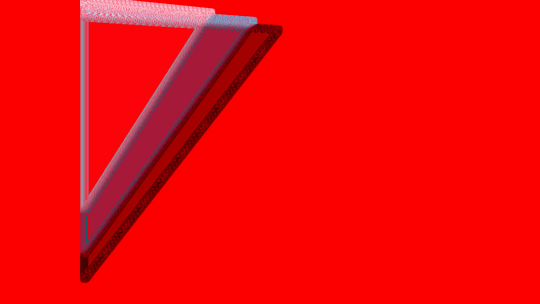

If you are going to be using a mov to overlay, why not set the codec to quicktime with alpha? The codec is
qtrle. (Instead of vcodecpng). – Rajib – 2015-01-23T11:11:55.060