0
I'm getting some pretty high lag for Mission Control in Yosemite a couple hours after launch. I just want to restart the process but this no longer works:
killall Dock
How do I do it?
0
I'm getting some pretty high lag for Mission Control in Yosemite a couple hours after launch. I just want to restart the process but this no longer works:
killall Dock
How do I do it?
1
Mission Control is attached to the WindowServer process now. You can kill it using:
sudo kill -9 `pgrep WindowServer`
Note that this will log you out but is faster than a full system restart.
To mitigate future slowdowns, Reduce Transparency in your Accessibility settings before running the command:
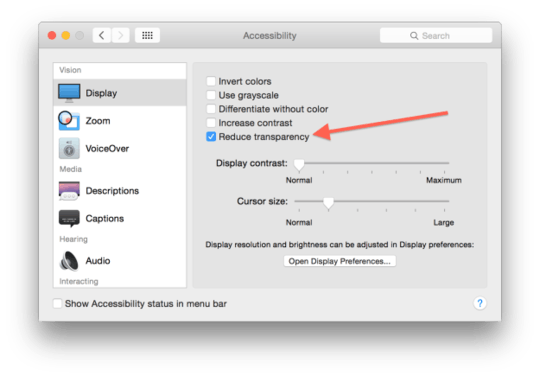
Reduce Transparency didn't work for me, but Increase Contrast did. Looks ugly now though. – Caleb – 2015-03-20T20:12:05.453