2
1
I just inherited a WordPress site that a client had half-developed by another web developer.
The site is hosted on a Strato dedicated server and has got a Plesk installed on it.
I just made an FTP user to get an FTP access to the site. Up till here, everything is fine and correct.
The problem is that not all directories and files are shown in the FTP (FileZilla). I know that there are more files, because I can see them in the web file manager.
I thought it was a permissions problem, but I have checked all the permissions and they are all correct.
I have tried on FileZilla and Cyberduck.
Other test made: On FileZilla, showing the hidden files -> didn't work.
The permissions for the files I can not see are: rwx r-x r-x (755)
After enabling logging of raw FTP directory listing, I get:
Estado: Recuperando el listado del directorio...
Comando: CWD /httpdocs/wp-content/plugins
Respuesta: 250 CWD command successful
Comando: PASV
Respuesta: 227 Entering Passive Mode (85,214,95,20,221,71).
Comando: MLSD
Respuesta: 150 Opening BINARY mode data connection for MLSD
Listado: modify=20150119092306;perm=flcdmpe;type=cdir;unique=803U38C0309;UNIX.group=503;UNIX.mode=0755;UNIX.owner=10000; .
Listado: modify=20141027105142;perm=adfrw;size=2255;type=file;unique=803U38C0320;UNIX.group=503;UNIX.mode=0644;UNIX.owner=10000; hello.php
Listado: modify=20141027105142;perm=adfrw;size=28;type=file;unique=803U38C0321;UNIX.group=503;UNIX.mode=0644;UNIX.owner=10000; index.php
Listado: modify=20150113112029;perm=adfrw;size=1458315;type=file;unique=803U38C0849;UNIX.group=503;UNIX.mode=0644;UNIX.owner=10000; revslider.zip
Listado: modify=20141211171023;perm=flcdmpe;type=pdir;unique=803U38C022A;UNIX.group=503;UNIX.mode=0755;UNIX.owner=10000; ..
Respuesta: 226 Transfer complete
Estado: Directorio listado correctamente
FTP view:
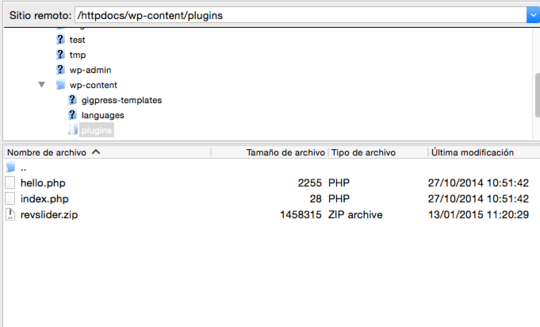
File manager view:
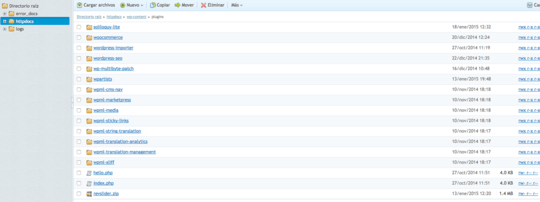
Just logged in through SSH and with the exact same user and password as with FTP and can see all archives!
In FileZilla, after Welcome Message I get:
Respuesta: 220 ProFTPD 1.3.5 Server (ProFTPD)
...
Comando: SYST
Respuesta: 215 UNIX Type: L8
More tests: I can see new subfolders if I create them through FTP. There are other subfolders and files that I know they must be there (all along the WordPress tree folder) but I do not see them. Not only in the folder shown in the images.
Any ideas what the problem could be?
Only thing that makes sense is permissions, within web manager what are the permission flags for the files you can't see? – Samuel Nicholson – 2015-01-21T15:54:28.350
Are you sure you are viewing the same directory in Plesk and FTP? Can you include raw FTP directory listing (in FileZilla go to Edit > Settings > Debug > Show raw directory listing) and screenshot from the Plesk? What FTP server are you using? – Martin Prikryl – 2015-01-21T15:57:38.247
The permissions for the files i can not se are: rwx r-x r-x (755)
After adding FTP directory listing, i get: modify=20150119092306;perm=flcdmpe;type=cdir;unique=803U38C0309;UNIX.group=503;UNIX.mode=0755;UNIX.owner=10000; .
I can not post image till i have 10 of reputation – anexo – 2015-01-21T16:04:49.777
1I've meant complete listing of the directory contents (include it into the question, not into comments). You can post a link to the image (hosted elsewhere) at least. Do not forget about the FTP server information. – Martin Prikryl – 2015-01-21T16:20:52.053
Thanks for sharing the log and screenshots. What about the FTP software? If you cannot tell yourself, share the FTP welcome message (server response after "Connection established, waiting for welcome message...") and/or a response of
SYSTcommand (in FileZilla menu go to Server > Enter custom command). – Martin Prikryl – 2015-01-22T07:56:50.063So you miss only subfolders, in the listing, right? But you see all subfolders in other folders, right? If you create new subfolder in FileZilla, do you see it (even after reconnect)? – Martin Prikryl – 2015-01-22T07:58:49.037
Same problem for me on Debian 8 "Jessie", with ProFTPd. With or without TLS and any FTP client. Permissions on server look identical for everything. If connecting with a user not jailed into the FTP dir, I see all files. If jailed into the dir (
DefaultRoot ~), some subdirs are missing. – mivk – 2015-08-06T16:55:03.587