2
1
The title basically says it all, this is what I have:
Windows 8.1 x64
Playback Devices:
- Speakers(default):
- Levels: Realtek HD audio output: 54 (There are no other sliders on this screen)
Recording Devices:
- Microphone:
- Listening: Unchecked (though I've tried setting it to listen through both speakers and default device)
- Levels: 84, Gain: +12
Stereo Mix:
- Listening: Unchecked (same as Microphone with what I've tried)
- Levels: 50 (No other sliders here)
With both Hypercam and Audacity, no matter what I try to set their settings to, they're always only able to record one or the other, never both.
By one or the other I don't mean one program can record one while the other program records the other, I mean that, with any given set of settings, and I've tried just about everything I can possible think of, either both programs record the microphone or nothing, or both programs record the speakers/computer sound or nothing.
EDIT: Alright, so with Hypercam at least, when I set it to record 'Stereo Mix', no matter what I do, it will ONLY record what I set to the default recording device. If Microphone's set to default, even if I set Hypercam to record stereo mix, it will record Microphone, and nothing else. If I set Stereo Mix to default and set Listen to Device for microphone and set it to do so via speakers, it will only record what's played on the speakers, no mic sound. Why? Isn't this NOT supposed to happen? Can someobdy PLEASE just tell me why this is happening?
Also, the little bar next to the microphone in the 'Sound' window doesn't fill up at all unless I have the mic set to default device. Why doesn't the microphone pick up any sound when it's not set to default?
EDIT2: Ok I noticed something new in Audacity. Whenever I try to record from the device that's NOT set to the default, it opens up an alert window saying:
"Error while opening sound device. Please check the input device settings and the project sample rate."
Why would it be unable to open the non-default device? Anyone? Please?
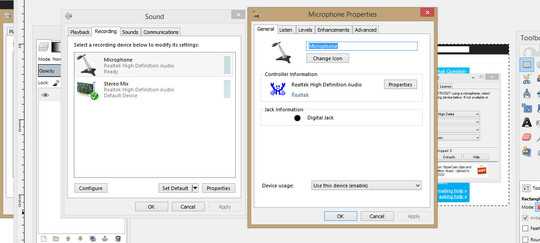
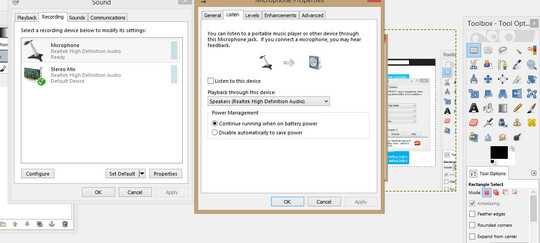
Edit your question and include the link to the picture, and someone with higher rep. can edit it in for you. – Ƭᴇcʜιᴇ007 – 2015-01-20T18:03:31.050
Possible duplicate of Why can't I record my microphone when audio is playing through my speakers?, or Is there a program that allows me to send audio output to a microphone input (either real or virtual microphone)?
– DavidPostill – 2015-01-20T18:05:54.870@DavidPostill It doesn't seem to be the same issue. – user2649681 – 2015-01-20T18:08:48.367
And @Ƭᴇcʜιᴇ007 I apparently can't include more than two links – user2649681 – 2015-01-20T18:12:37.147