1
I have an ASUS Sabretooth 990fx R2.0 motherboard, and I have three HDD's in total. 2 x 250GB Samsung EVO SSD drives and a single WD 1TB HDD.
I had set up my 2 SSD drives in RAID-1 configuration using the on-board hardware RAID, with the separate 1TB drive non-raided and used purely as a data drive.
This configuration was all working well for around the last 3 months or more until I recently started to notice an error on POST saying that the RAID array was in a "critical" state. I booted into the RAID setup and saw that the "LD" definition that I'd previously set up to contain the two SSD drives now only contains 1 drive. The other drive (according to the RAID setup utility) was "failed or disconnected", however other screens within the RAID util show the "disconnected" drive to by perfectly healthy - this is also confirmed by Windows 8.1 itself when I boot all the way into Windows and check the health of the drive from the Disk Management utility.
I do not seem to be able to edit the existing "LD" RAID definition in order to "re-assign" the drive that has seemingly unassigned itself from the array and it would appear that my only option is to delete the LD definition and re-create it, however, I'm assured that this will completely erase the entire disk when I do this, which (given that this is my Windows partition) is something I want to completely avoid.
How can I re-assign the unassigned disk to the existing RAID definition without erasing/losing any data on the currently assigned RAID disk?
Here's a single picture of the LD definition screen within the RAID utility showing the problem:
I've uploaded a gallery of screenshots of the RAID util showing other screens from the utility highlighting the problem in more detail here: http://imgur.com/a/EQPkC
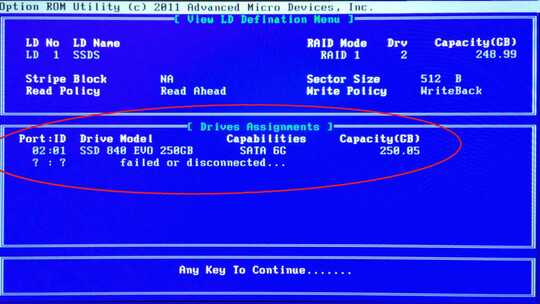
If your RAID controller is Intel, can you check your Intel Rapid Storage Utility to see the status of the device in Windows? See this, it might help: http://www.asus.com/support/FAQ/1001549/
– Mahdi – 2015-01-14T22:19:33.910@Mahdi - Unfortunately, according to the ASUS website page for the motherboard the RAID controller on-board is an AMD SB950 controller.
– CraigTP – 2015-01-14T22:23:45.1201I updated the title to reflect that you are using firmware RAID rather than hardware RAID. It's actually implemented in software. It's a bit of a pedantic point, mind you. RAID-1 takes almost no processing power to implement. – ChrisInEdmonton – 2015-01-14T22:27:44.160
1@CraigTP I presume they have a similar utility. My main question is that how do you know that the "disconnected" drive is good. – Mahdi – 2015-01-14T22:27:52.963
@Mahdi According to this image in my posted gallery the RAID utility (and also the BIOS's built-in "SMART" health monitoring) say the drive is healthy. Windows also does not report any errors on the drive.
– CraigTP – 2015-01-14T22:43:33.700FWIW, I've just stumbled across this SuperUser question which seems to detail the exact same problem as I'm having. Seems I need AMD's RAIDXpert software to fix this, however, they have (annoyingly) removed it from their website at the time! :(
– CraigTP – 2015-01-14T23:00:16.657Then I'd say update you BIOS. Maybe that is just a bug in viewer. – Mahdi – 2015-01-14T23:00:26.517