1
Update: I did the steps recommended by Digital Ocean support (at the bottom) and posted a followup: https://unix.stackexchange.com/questions/179163/how-to-get-sftp-on-ubuntu-working-again-should-i-try-to-fix-it-or-reinstall
For the first time since creating my Digital Ocean server, I am getting a "connection refused" error when trying to connect to my with either SFTP Net Drive (so I can map it as a lettered drive on my Windows machine), WebDrive (and SFTP Net Drive competitor), or FileZilla. I can connect with the console just fine.
I also created a new temp account, which __CAN__ sftp to the same machine just fine.
I've updated and restarted by the server and my Windows machine, and re-installed SFTP Net Drive, but it still fails.
No configuration has changed at all, on either machine. I am an Ubuntu/Bash newbie. I've been playing around with aliases and alias-like functions in my .bashrc (like here, here, here, and here, but nothing I can fathom that would affect this. I haven't changed any other configuration at all. I don't know how to yet.
On SFTP Net Drive Free, here's the main screen:
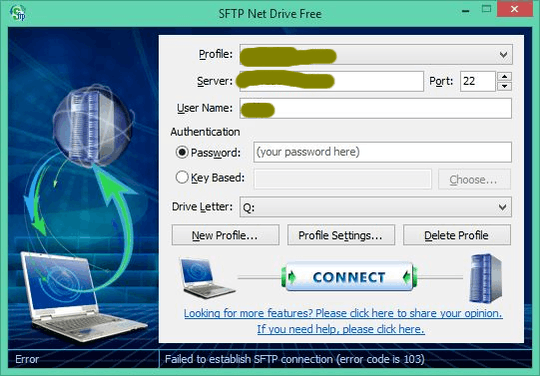
When I attempt to connect:
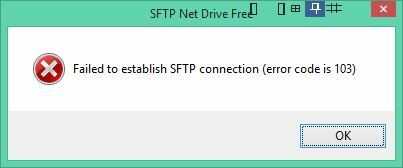
According to their website, this means SSH_ERROR_CONNECTION_CLOSED.
Detailed configuration (again, unchanged since August):
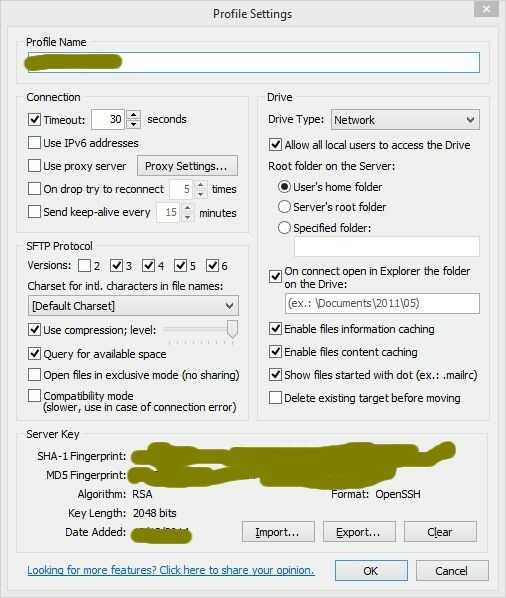
On WebDrive it's the same thing: "Winsock Error: WSAECONNREFUSED (10061)". This message is the same for every possible option:
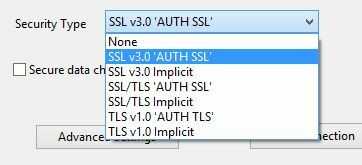
Attempting to connect via FileZilla with non-secure FTP (I changed my real ip to 123.45.67.891. Forgive me if it's not a valid one):
Status: Connecting to 123.45.67.891:22...
Status: Connection established, waiting for welcome message...
Response: SSH-2.0-OpenSSH_6.6.1p1 Ubuntu-2ubuntu2
Error: Cannot establish FTP connection to an SFTP server. Please select proper protocol.
Error: Critical error: Could not connect to server
My Setup:
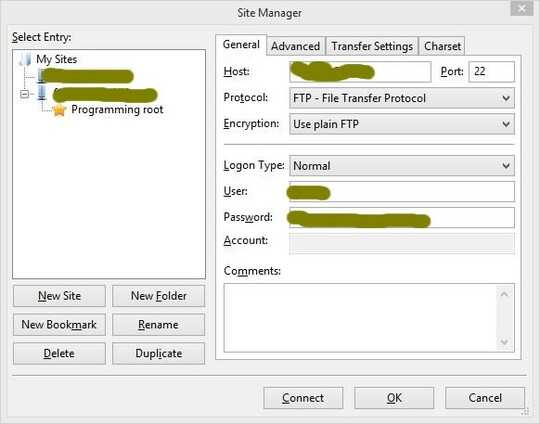
With SFTP:
Status: Connecting to 123.45.67.891...
Response: fzSftp started
Command: open "myusername@123.45.67.891" 22
Command: Pass: ************
Status: Connected to 123.45.67.891
Error: Connection timed out
Error: Could not connect to server
It hangs at the "Connected to 123.45.67.891" line, and then times out. It never actually connects.
Using FTP with "Require explicit FTP over TLS":
Status: Connecting to 123.45.67.891:990...
Status: Connection attempt failed with "ECONNREFUSED - Connection refused by server".
Error: Could not connect to server
Same result with "implicit"
$ ping 123.45.67.891
Pinging 123.45.67.891 with 32 bytes of data:
Reply from 123.45.67.891: bytes=32 time=21ms TTL=251
Reply from 123.45.67.891: bytes=32 time=24ms TTL=251
Reply from 123.45.67.891: bytes=32 time=26ms TTL=251
Reply from 123.45.67.891: bytes=32 time=17ms TTL=251
Ping statistics for 123.45.67.891:
Packets: Sent = 4, Received = 4, Lost = 0 (0% loss),
Approximate round trip times in milli-seconds:
Minimum = 17ms, Maximum = 26ms, Average = 22ms
$ tracert 123.45.67.891
Tracing route to originaldjangster.com [123.45.67.891]
over a maximum of 30 hops:
1 <1 ms <1 ms <1 ms Wireless_Broadband_Router.home [192.168.1.1]
2 7 ms 7 ms 8 ms L100.CMDNNJ-VFTTP-20.verizon-gni.net [71.188.123.1]
3 12 ms 11 ms 14 ms G0-1-3-2.CMDNNJ-LCR-22.verizon-gni.net [100.41.201.86]
4 33 ms 12 ms 16 ms xe-9-1-2-0.NY5030-BB-RTR2.verizon-gni.net [130.81.209.144]
5 * * * Request timed out.
6 12 ms 16 ms 17 ms 2.ae0.XT2.NYC4.ALTER.NET [140.222.227.27]
7 23 ms 20 ms 24 ms TenGigE-7-0-3.GW5.NYC4.ALTER.NET [152.63.18.190]
8 12 ms 17 ms 15 ms teliasonera-gw.customer.alter.net [152.179.163.178]
9 14 ms 17 ms 18 ms nyk-b6-link.telia.net [213.155.131.117]
10 16 ms 16 ms 17 ms digitalocean-ic-306491-nyk-b5.c.telia.net [62.115.44.242]
11 20 ms 20 ms 11 ms 192.241.164.242
12 26 ms 16 ms 17 ms originaldjangster.com [123.45.67.891]
After talking with Digital Ocean, they say they can't replicate anything, and they're not allowed to login directly with a temp account I've created for temp (nor my actual account with a temp password). They've suggested I try these (in their words, "very dated") steps.
I will, and I will update this question with the results. But I'm exhausted and I need to pick up my kid from school.
Any clues in what I've written so far? I am completly stuck, and everything I need to do is via SFTP.
Here's the full support thread with Digital Ocean.
I was told that SFTP was "beatiful or a nightmare". Now I guess I understand.
Have you tried some other SFTP client to rule out some entirely whacky reason which I cannot actually think of. – Ramhound – 2015-01-14T19:19:22.407
@Ramhound Yes. WebDrive. It's below the SFTP Net Drive "in depth" config screenshot. – aliteralmind – 2015-01-14T19:32:03.893
1It seems that, since the new "temp" account can SFTP just fine, that it's an Ubuntu configuration issue. Can't imagine what... – aliteralmind – 2015-01-14T19:34:45.253
I missed that. This doesn't help you exactly, but we will need to find a better title for this question :-) – Ramhound – 2015-01-14T19:44:08.443
@Ramhound What, not long enough? ;) – aliteralmind – 2015-01-14T19:48:36.190
I should say, I made no changes beyond creating some convenience functions in .bashrc as I mention. I can't imagine what I did that could have affected this. Is there a way to completely reset all basic Ubuntu configuration without obliterating all my (non-configuration) files? – aliteralmind – 2015-01-14T20:08:42.080