0
In Outlook 2007, after I edit a meeting/an appointment, I usually get a popup as photo below. But, in OL2010, I cannot see it any more. I want to select the "Send updates to all attendees" option after editing and sending the meeting/appointment. Is there any configuation that I can be enable it?
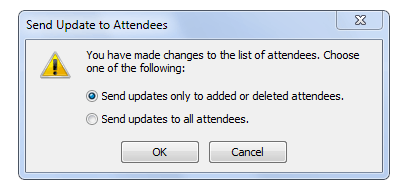
When you edit a existing meeting, At the top left there is a send update option. – AEonAX – 2015-01-14T09:51:13.993