0
I am a non-root user on our Linux (Debian) install, and the file/folder permissions on the existing files in my home folder are -rw-rw-r-- and drwxrwxr-x for directories, and if I log into SSH directly (I use putty on Windows 7), then create a new file or folder, it creates it with those permissions. However, if I log in any other way, such as with FTP or SFTP or with my file editor (like Eclipse or Sublime Text) or with anything else, like win-sshfs, any file or folder I create doesn't have group write permission.
I've already added umask 002 to my .bash_profile, logged out of everything and back in, but no dice.
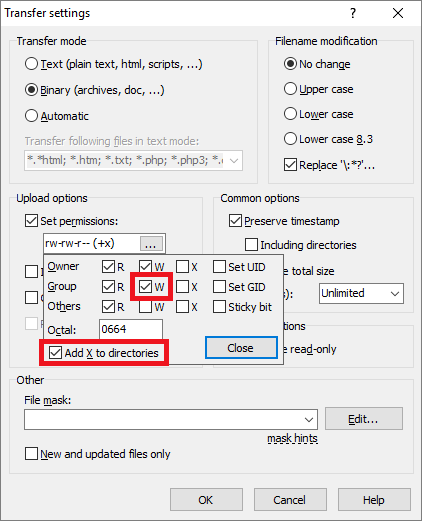
We're using Debian but they just don't have the group write permissions masked properly through SFTP, and FileZilla doesn't let me set a mask, so I'll just use WinSCP. – Dave Netz – 2015-01-21T21:31:18.747