3
2
After right click on a webpage in Chrome, and selecting Inspect Elements, I would like to select multiple images under Resources->Frames->...->Images, and download them in batch mode. But I can't figure out how to do that.
I can only select one single image each time, and then go to its url and open a webpage for the image only, and then hit ctrl-s.
E.g. I would like to download the images which I put a red box around in the following screen shot:
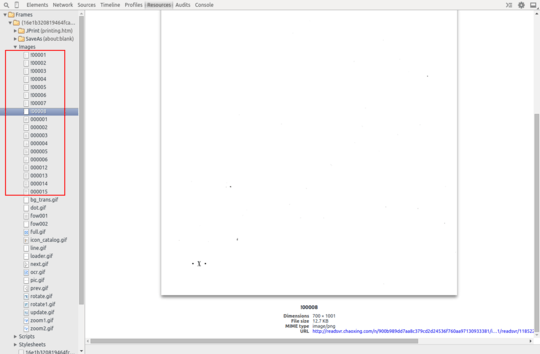
Note: I used DownloadThemAll in Firefox, but it can't capture the images on the webpage.
Thanks.
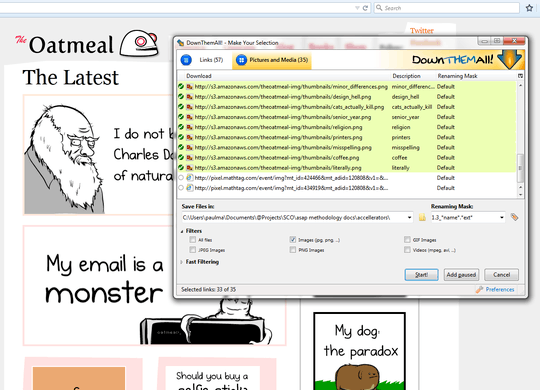
Chrome, unfortunately, does not have anything like this nearly as good as DownThemAll. – Michael Paul – 2015-01-17T00:19:02.343
Thanks. I have tried FF + DownloadThemAll on an online book reading site, but it seems that it can't capture the pictures for the pages. Can you also try to see if it works?
– Tim – 2015-01-17T01:26:01.823