Although the history of the question has been answered here - https://stackoverflow.com/questions/10093688/css-font-size-5-increments - I can't warrant flagging the OP's question as a duplicate of this question because it doesn't talk about why Word doesn't allow decimal point sizes of anything other than .0 or .5.
The only answer I can give is that Microsoft Word is (by all sense of the software origins) a word processing application so the end result will be a typographical document - in normal typography the "point" measurement has always been whole or half points (historical printing technology).
It is through the addition of tools such as drawing, charts, formuli and images in Microsoft Word that have enabled users to create other types of documents. Hence, I guess, where the OP's question is coming from.
Adobe Acrobat (and other "desktop publishing" applications) were designed for more precise document element control - hence why font sizes can be controlled using smaller increments.
As has been said, this is by design of the software vendors, but there is history as to why.
Some sources:
- http://en.wikipedia.org/wiki/Point_%28typography%29
- http://www.computerhope.com/jargon/f/font-size.htm
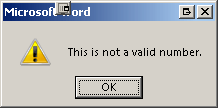
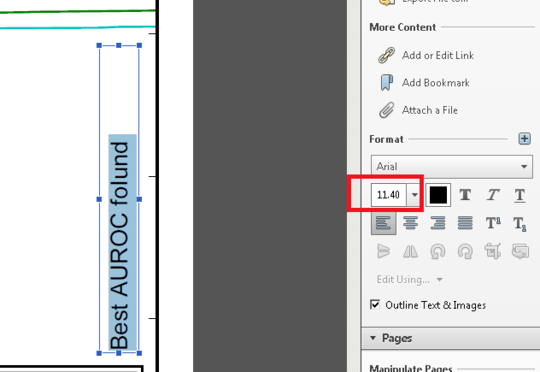
1The simple answer is just that Word was never designed to do that. That's all. The rendering engine just doesn't work that way. – Moshe Katz – 2015-01-13T04:28:23.707