1
Readability is a very convenient plugin for Chrome. I can reformat the page or send the page to Kindle.
When I reinstall the Chrome browser, I can neither use the keyboard shortcuts nor assign shortcut for it.
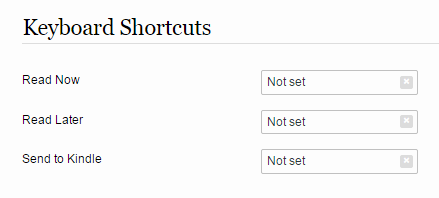
When I click on the box and press some shortcuts, such as ctrl-shift-k, nothing happened.
How to solve this problem?
I had the same problem. Reinstall worked for me as well. – incandescentman – 2015-07-29T01:22:02.153