0
im using an intuos pen & touch small and when i draw the lines will break up randomly no matter how hard i press, its very sporadic. i have tried re-installing my driver multiple of times, i have tried using my tablet on another computer. also i changing my nibs multiple times. this has been happenening in all programs i have tried it with. (paint tool sai, clip studio paint)
heres an image of whats happening : 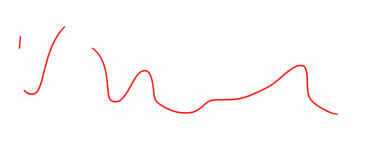
i didnt pick up my pen at all during the stroke.
1Are you drawing really fast? Does it happen when you go slow? You may need to contact Wacom support for this. I don't think anyone here can troubleshoot hardware and it's not really on topic. – None – 2015-01-09T01:51:14.683
it happens no matter what speed i am drawing at? – None – 2015-01-09T01:56:36.950
This is not a design question but a hardware question. I think you would get better answers on SuperUser so I have migrated your question. – DᴀʀᴛʜVᴀᴅᴇʀ – 2015-01-09T14:01:29.023
If multiple stylus pens present this problem then its likely the screen on the
intuositself is the problem. – Ramhound – 2015-01-09T14:04:00.017