2
Basically, sometimes when i right click an icon in the system tray and select any button, the button will stay there, a little bit transparent. It happened to various applications so i do not think it is application specific, but a Windows problem. It's a vague explanation, so let me show you:
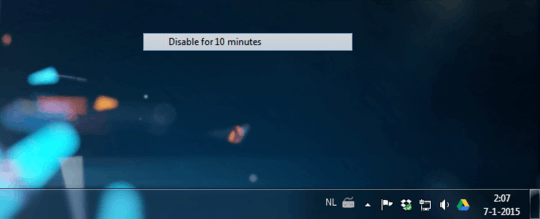
So as you can see, even though i've already clicked the disable for 10 minutes button, it still stays there, and it's on top of every window, so really annoying. It's not fixed by clicking the 'Show desktop' button, and also not by locking and unlocking the workstation.
So all i can do is reboot my system, but that's not an option when i'm busy with something. This time it happened with Avast Antivirus, when i disabled it for 10 minutes, but it has also happened with uTorrent and other applications, but only from the system tray.
If anyone knows a quick fix without rebooting the system, please help me out, because this probably happens about twice a month, even with a clean Windows installation. I'm using Windows 7, if you need more information to help me, please ask. Thanks in advance!
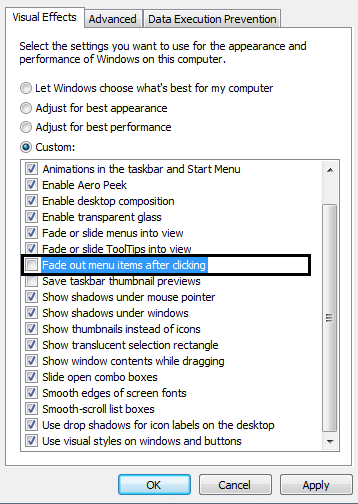
Thanks, it worked almost perfectly. The first time i tried
tskill dwmit worked perfectly, but almost immediately after, i got a new frozen button, this time from something else (don't know from what application).tskill dwmworked again, but it somehow didn't start Windows Aero again. So i found out you can reset Windows Aero in Command Prompt (as an Administrator) withnet stop uxsmsand thennet start uxsms. – PimBARF – 2015-01-07T05:00:26.123Also, i've unchecked 'Fade out menu items after clicking', so time will tell if that prevents this issue from happening again. I'll update if it happens again, otherwise i'll stay quiet and happy ;). – PimBARF – 2015-01-07T05:03:27.360