4
Short version: How can I ignore all the spelling errors in a selection in Microsoft Word 2013?
Example:
I have the text with 3 paragraphs in Microsoft Word that contains spelling errors according to Microsoft word's proofing system:
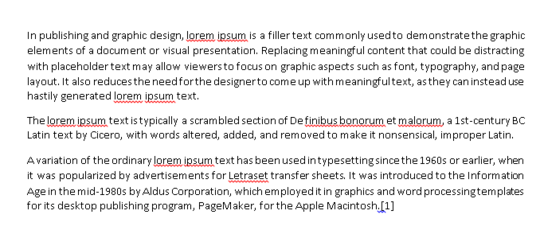
I would like to ignore all the spelling errors in a selection, e.g.:
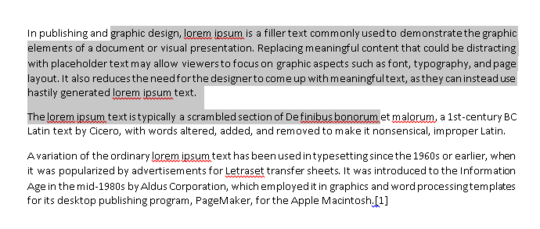
just as if I was clicking on "Ignore All" for each of the underlined words in the selection:

I use Microsoft Word 2013 with Windows 7 SP1 x64 Ultimate.
I am aware of How do I ignore all spelling errors in a Word 2013 document?


Thanks, but I still want to be warned if I introduce a spelling or grammar mistake afterward. – Franck Dernoncourt – 2015-01-17T00:40:04.500
I'm not sure I understand. When you perform the instructions above, it only applies to the text you select. If you want to begin spell checking again or ensure that specific text you are typing is checked for spelling/grammar, repeat the steps above and clear the checkbox mentioned in step 3. You can apply this setting to multiple sections of text while all other text remains checked for spelling/grammar mistakes. – None – 2015-01-18T03:40:34.660
Thanks, but clearing the checkbox mentioned in step 3 will make the previous spelling mistakes re-appear. Here is my workflow: I write the text, then correct the spelling and grammar, then ignore all other warnings, then further expand the text (potentially expanding sections of the text I have previously written and spell-checked). I don't want to disable the spellchecking but I want to be able to ignore all suggestions in a given section (once I am done taking into account the warnings). – Franck Dernoncourt – 2015-01-18T18:30:15.130
1Okay, that makes more sense. Unfortunately, each issue must be looked at individually and then ignored one by one as needed. You could write a macro to do it instead which would save you several clicks, but a bulk ignore feature for spelling/grammar checks doesn't exist aside from adding words to custom dictionaries and ignoring entire grammar rules. – None – 2015-01-19T20:15:59.943