I'd say it depends on how important color accuracy is to you. Dell actually provides a monitor profile for the U2410 (though it looks like it might have a few issues). Assuming a working color profile from the manufacturer, the colors you see in color managed applications might be 'good enough' for your purposes. If not, acquiring a colorimeter and generating a custom profile for your individual monitor (as opposed to the specimen the manufacturer used) might improve the situation.
Keep in mind that on a wide color gamut display, colors in applications with no color management will likely appear 'over-saturated'. In that case, the application is probably assuming all the world is sRGB (which hasn't been that bad of an assumption for most of the last decade). The U2410 does have an sRGB mode that will give you 'normal' colors in this case, though, it too, has issues.
I'm actually looking at a U2410 at the moment using the 'Standard' preset, with the Dell Profile loaded and Firefox doing mode 1 color management. I'm happy with the result. The only place I'm not getting fairly accurate colors is the 'Game' preset. Unfortunately, Direct3D seems to use sRGB internally and I don't think any color correction is occurring anywhere. The sRGB preset on the U2410 incurs a response time penalty, so I don't generally game in that mode. I don't think the colors in most games are realistic to start with, so it doesn't bother me that much. I'm not sure I'd notice anything if I didn't flip between sRGB/Game to compare. I might actually invest in a colorimeter to generate a custom profile for each preset. I think the Dell provided profile is for Standard mode.
Note that the Dell U2410 and HP 2475W are using quite similar panels. The U2410 panel is just a newer revision of the one in the 2475W (though who knows, HP might switch to the new rev at some point). I haven't been able to find out much about sRGB mode on the 2475W so far.
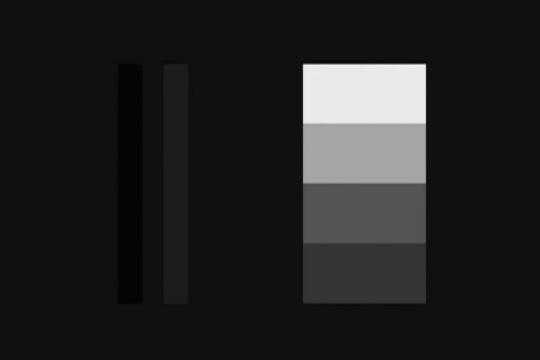
Calibrating is more about color matching for professional printers (for example, they want to insure the color on their catalogue will match what they save on their monitor). – MGOwen – 2009-12-22T02:14:45.463