0
I can use ` character with copy-paste from charmap but i want use with shortcut on my keyboard. What can i do? What is shortcut of this character on Windows 8? My keyboard is: Turkish Windows 8 Notebook Keyboard(with num pad). Its view: 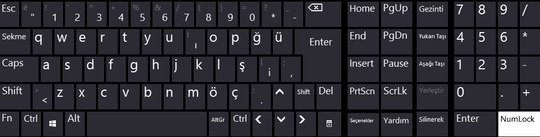
(!) PROBLEM IS SOLVED
Shorcut for this character in Turkish Keyboard: Alt Gr & "," (comma)
2It depends what keyboard you are using, which you haven't said. On a UK keyboard it has its own key, to the left of the "1" key. On other keyboards it is an accent (diacritical), which needs to be followed by a space to produce the independent back-quote. – AFH – 2015-01-04T22:18:20.410
@AFH I'm sorry for forget write keyboard type. Updated my question. – Fatih SARI – 2015-01-04T22:42:11.290
1It's difficult to tell without my own Turkish keyboard, but after trying various soft keyboards I found that
AltGr-,(comma) seems to work, although the key can be in different positions. – AFH – 2015-01-04T23:27:32.803Thanks @AFH That's great solution for me. I hate copy-paste from charmap :) – Fatih SARI – 2015-01-04T23:29:03.903
Glad to help. I'll post it as an answer. If you accept it, others will see that the problem is solved. – AFH – 2015-01-04T23:39:48.860