You have a couple of options (depending on what myprocess.exe is - driver or normal process, managed or unmanaged).
1) (local debugging) You can debug if you install WinDbg on the Win8 box and then go on from there (either attach the debugger to the process or start the process from WinDbg or other).
2) (kernel debugging) You can debug if you a) install WinDbg on the 2012R2 box, b) expose a pipe via a COM port from the VM (via VM settings) c) connect WinDbg to the pipe as administrator ( windbg.exe -k com:port=\.\pipe\mypipe,pipe,resets=0,reconnect ).
3) (remote debugging) Never tried it, but I have heard that you can connect the VS instance from My Laptop to the remote Win8.
Hope this helps.
/cd
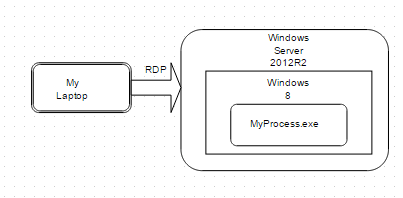
install the Remote Debugging service on the system you wish to connect the debugger to, and connect over it. Its a very finicky system though. I only got it going once. every other time it was more trouble than installing vs on the target machine. – Frank Thomas – 2015-01-04T15:34:12.447