2
Tech support has tried, and failed, to repeatedly fix anything, which makes me think the issues are deep within the Verizon network. But I'd like a quick sanity check, since I'm not very experienced reading traceroutes. Basically, the issue presents as one of websites intermittently not loading---it's not a speed issue (speedtest is fast, streaming video is fast), but some other kind of issue related to making the connection in the first place.
(I believe I'm experiencing issues very similar to the ones described here, and I'm in New Jersey so that makes sense: http://ireport.cnn.com/docs/DOC-1164097 also see here.)
Here are traceroute results:
bash-3.2$ traceroute -S -q 5 www.latimes.com
traceroute: Warning: www.latimes.com has multiple addresses; using 63.88.100.192
traceroute to a1574.w3.akamai.net (63.88.100.192), 64 hops max, 52 byte packets
1 192.168.1.1 (192.168.1.1) 0.711 ms 0.436 ms 0.428 ms 0.450 ms 0.402 ms (0% loss)
2 l100.nwrknj-vfttp-119.verizon-gni.net (72.88.205.1) 6.323 ms 5.500 ms 5.011 ms 9.535 ms 5.408 ms (0% loss)
3 g0-14-4-7.nwrknj-lcr-22.verizon-gni.net (130.81.59.168) 9.588 ms 9.821 ms 9.469 ms 10.493 ms 8.836 ms (0% loss)
4 * ae2-0.nwrk-bb-rtr2.verizon-gni.net (130.81.209.170) 91.449 ms * 82.672 ms
so-6-1-0-0.nwrk-bb-rtr2.verizon-gni.net (130.81.199.16) 9.064 ms (40% loss)
5 0.xe-3-0-2.xl4.ewr6.alter.net (152.63.5.193) 41.877 ms 25.767 ms
0.ae2.xl4.ewr6.alter.net (140.222.228.45) 7.568 ms 11.517 ms
0.xe-3-0-2.xl4.ewr6.alter.net (152.63.5.193) 17.856 ms (0% loss)
6 tengige0-7-0-0.gw8.ewr6.alter.net (152.63.17.254) 8.606 ms
tengige0-5-0-3.gw8.ewr6.alter.net (152.63.21.50) 7.215 ms 8.632 ms
tengige0-7-0-7.gw8.ewr6.alter.net (152.63.25.30) 14.960 ms
tengige0-7-0-5.gw8.ewr6.alter.net (152.63.25.22) 14.219 ms (0% loss)
7 63.88.100.192 (63.88.100.192) 8.519 ms 9.845 ms 8.241 ms 9.538 ms 9.036 ms (0% loss)
bash-3.2$ traceroute -S -q 5 bing.com
traceroute to bing.com (204.79.197.200), 64 hops max, 52 byte packets
1 192.168.1.1 (192.168.1.1) 0.582 ms 0.434 ms 0.412 ms 0.406 ms 0.396 ms (0% loss)
2 l100.nwrknj-vfttp-119.verizon-gni.net (72.88.205.1) 6.715 ms 5.527 ms 5.293 ms 4.987 ms 5.250 ms (0% loss)
3 g0-9-1-7.nwrknj-lcr-22.verizon-gni.net (100.41.201.78) 9.006 ms 7.372 ms 8.035 ms 8.325 ms 7.870 ms (0% loss)
4 ae0-0.nwrk-bb-rtr2.verizon-gni.net (130.81.209.162) 10.290 ms *
ae4-0.nwrk-bb-rtr2.verizon-gni.net (130.81.199.194) 53.058 ms 7.630 ms
so-6-1-0-0.nwrk-bb-rtr2.verizon-gni.net (130.81.199.16) 7.587 ms (20% loss)
5 * * 0.ae4.xl4.nyc1.alter.net (140.222.226.37) 9.048 ms * * (80% loss)
6 0.ae4.xl4.nyc1.alter.net (140.222.226.37) 8.220 ms 7.500 ms 6.423 ms 7.539 ms 6.716 ms (0% loss)
7 0.xe-9-0-0.gw13.nyc1.alter.net (152.63.19.61) 8.367 ms
0.xe-11-1-1.gw13.nyc1.alter.net (152.63.19.57) 8.623 ms
0.xe-9-2-0.gw13.nyc1.alter.net (152.63.4.145) 17.875 ms
0.xe-11-0-1.gw13.nyc1.alter.net (152.63.20.173) 7.964 ms
microsoft-gw.customer.alter.net (152.179.29.234) 7.954 ms (0% loss)
8 microsoft-gw.customer.alter.net (152.179.29.234) 7.382 ms 8.597 ms
191.234.230.207 (191.234.230.207) 7.836 ms 7.797 ms
torl.nycr2.msedge.net (131.253.32.127) 6.827 ms (0% loss)
9 * torl.nycr2.msedge.net (131.253.32.127) 7.942 ms 7.743 ms 8.254 ms 7.446 ms (20% loss)
10 * * * * * (100% loss)
bash-3.2$ traceroute -S -q 5 www.slashdot.org
traceroute to www.slashdot.org (216.34.181.48), 64 hops max, 52 byte packets
1 192.168.1.1 (192.168.1.1) 0.573 ms 0.445 ms 0.398 ms 0.404 ms 0.405 ms (0% loss)
2 l100.nwrknj-vfttp-119.verizon-gni.net (72.88.205.1) 6.544 ms 5.406 ms 5.037 ms 5.907 ms 9.706 ms (0% loss)
3 g0-9-3-2.nwrknj-lcr-22.verizon-gni.net (130.81.133.46) 9.577 ms 6.881 ms 7.517 ms 8.104 ms 8.325 ms (0% loss)
4 ae2-0.nwrk-bb-rtr2.verizon-gni.net (130.81.209.170) 53.079 ms
ae4-0.nwrk-bb-rtr2.verizon-gni.net (130.81.199.194) 54.713 ms *
ae2-0.nwrk-bb-rtr2.verizon-gni.net (130.81.209.170) 26.503 ms 7.601 ms (20% loss)
5 0.ae1.br1.iad8.alter.net (140.222.229.163) 15.713 ms
xe-15-0-6-0.res-bb-rtr2.verizon-gni.net (130.81.23.161) 17.231 ms 16.871 ms 16.416 ms
0.ae1.br1.iad8.alter.net (140.222.229.163) 14.735 ms (0% loss)
6 * * ber1-ge-7-45.virginiaequinix.savvis.net (208.173.52.81) 15.096 ms 14.452 ms * (60% loss)
7 * * * * * (100% loss)
8 0.ae2.br1.iad8.alter.net (140.222.229.165) 17.779 ms 18.334 ms 18.508 ms
206.28.96.218 (206.28.96.218) 37.857 ms
0.ae2.br1.iad8.alter.net (140.222.229.165) 17.535 ms (0% loss)
9 ber1-ge-7-45.virginiaequinix.savvis.net (208.173.52.81) 17.107 ms 17.664 ms 17.768 ms 17.026 ms 16.014 ms (0% loss)
10 cr2-tengig0-8-5-0.washington.savvis.net (204.70.206.241) 20.793 ms 19.787 ms
das6-v3034.ch3.savvis.net (64.37.207.166) 39.962 ms
cr2-tengig0-8-5-0.washington.savvis.net (204.70.206.241) 19.116 ms
das6-v3034.ch3.savvis.net (64.37.207.166) 39.895 ms (0% loss)
11 64.27.160.198 (64.27.160.198) 37.568 ms
206.28.96.218 (206.28.96.218) 39.595 ms
64.27.160.198 (64.27.160.198) 39.330 ms
206.28.96.218 (206.28.96.218) 40.668 ms 39.726 ms (0% loss)
12 hr1-te-12-0-1.elkgrovech3.savvis.net (204.70.198.73) 42.953 ms 46.232 ms 44.017 ms 43.542 ms 42.858 ms (0% loss)
13 star.slashdot.org (216.34.181.48) 41.410 ms
das6-v3034.ch3.savvis.net (64.37.207.166) 41.214 ms 41.491 ms 42.815 ms 42.055 ms (0% loss)
I know traceroutes can be tricky to interpret which is why I'm posting. I believe these show significant packet loss within the Verizon network, and alter.net seems to be a particular problem. Am I interpreting these correctly? I've sent them to Verizon technicians repeatedly and they haven't indicated one way or another what they think of them...
Are there other diagnostics I should try? I registered on hostmycalls.com to get results from a server running a traceroute to my computer (i.e. in the reverse direction). Here's what those show (sorry, can't post images):
www.dropbox.com/s/w8qye03qqi16b1m/isproute.png?dl=0
UPDATE
Here are MTR reports---I would say this is consistent with the explanation or rate limiting, yes?, and the takeaway is that there isn't any indication of an issue. The one I'm curious about is the last one-- 40% Loss to 192.168.1.1 (and 10% loss at the very end) --- how could that be?:
bash-3.2$ sudo ./mtr --report www.google.com
HOST: iMac-2.local Loss% Snt Last Avg Best Wrst StDev
1. 192.168.1.1 0.0% 10 0.5 0.5 0.4 0.5 0.0
2. l100.nwrknj-vfttp-119.verizo 0.0% 10 147.5 23.6 4.4 147.5 45.1
3. g0-9-1-1.nwrknj-lcr-22.veriz 0.0% 10 6.9 9.2 6.3 11.5 1.7
4. ae2-0.nwrk-bb-rtr2.verizon-g 0.0% 10 8.7 19.1 7.2 47.7 13.9
5. ??? 100.0 10 0.0 0.0 0.0 0.0 0.0
6. 2.ae0.xt2.nyc4.alter.net 0.0% 10 8.2 16.1 7.9 47.9 15.7
7. tengige0-7-0-8.gw8.nyc4.alte 0.0% 10 20.5 14.4 9.2 20.8 4.8
8. google-gw.customer.alter.net 10.0% 10 8.3 9.1 8.0 10.7 1.0
9. 209.85.255.68 0.0% 10 24.7 13.6 8.0 40.1 10.6
10. 72.14.239.245 0.0% 10 10.6 10.6 9.4 15.2 1.7
11. lga15s46-in-f20.1e100.net 0.0% 10 9.8 9.5 8.5 10.2 0.6
bash-3.2$ sudo ./mtr --report www.yahoo.com
HOST: iMac-2.local Loss% Snt Last Avg Best Wrst StDev
1. 192.168.1.1 0.0% 10 0.4 0.5 0.4 0.5 0.0
2. l100.nwrknj-vfttp-119.verizo 0.0% 10 4.8 14.6 4.5 77.9 23.2
3. g0-9-1-1.nwrknj-lcr-22.veriz 0.0% 10 7.1 8.3 7.0 10.0 1.1
4. ??? 100.0 10 0.0 0.0 0.0 0.0 0.0
5. 0.ae2.br1.nyc1.alter.net 0.0% 10 8.4 9.6 8.3 11.0 0.8
6. ??? 100.0 10 0.0 0.0 0.0 0.0 0.0
7. ae-1-60.edge4.newyork1.level 0.0% 10 9.8 17.0 9.5 74.2 20.2
8. ae-1-60.edge4.newyork1.level 0.0% 10 10.1 17.4 8.6 81.9 22.7
9. yahoo-inc.edge4.newyork1.lev 0.0% 10 8.4 11.7 8.4 33.2 7.6
10. ae-2.pat1.bfz.yahoo.com 0.0% 10 20.9 31.9 17.6 100.8 26.1
11. ae-4.msr1.bf1.yahoo.com 0.0% 10 20.1 23.5 18.6 55.9 11.4
12. unknown-98-139-130-x.yahoo.c 0.0% 10 20.3 20.7 17.8 22.2 1.3
13. et-17-1.fab3-1-gdc.bf1.yahoo 0.0% 10 22.3 21.0 18.9 22.6 1.3
14. po-10.bas1-7-prd.bf1.yahoo.c 0.0% 10 22.3 21.5 18.1 23.8 1.8
15. ir2.fp.vip.bf1.yahoo.com 0.0% 10 23.0 20.9 19.0 23.0 1.3
bash-3.2$ sudo ./mtr --report bbcnews.com
HOST: iMac-2.local Loss% Snt Last Avg Best Wrst StDev
1. 192.168.1.1 40.0% 10 0.4 0.5 0.4 0.7 0.1
2. l100.nwrknj-vfttp-119.verizo 0.0% 10 7.5 10.1 5.0 45.2 12.4
3. g0-14-4-7.nwrknj-lcr-21.veri 0.0% 10 6.6 7.7 6.0 10.7 1.5
4. ??? 100.0 10 0.0 0.0 0.0 0.0 0.0
5. 2.ae1.xt1.nyc4.alter.net 0.0% 10 8.0 12.4 7.6 37.3 10.0
6. gigabitethernet4-0-0.gw1.nyc 0.0% 10 7.0 7.2 6.3 7.8 0.4
7. teliasonera-test.customer.al 0.0% 10 6.6 6.7 6.1 7.0 0.3
8. nyk-bb2-link.telia.net 0.0% 10 32.3 26.2 9.2 78.9 24.4
9. ldn-bb2-link.telia.net 0.0% 10 95.6 88.2 83.0 115.9 10.4
10. ldn-b3-link.telia.net 0.0% 10 81.7 85.5 81.7 88.1 1.9
11. atos-ic-124708-ldn-b2.c.teli 0.0% 10 82.0 78.3 76.7 82.0 1.5
12. ??? 100.0 10 0.0 0.0 0.0 0.0 0.0
13. ae1.er02.thdow.bbc.co.uk 0.0% 10 79.8 79.4 78.0 81.6 1.0
14. ae5-vrf-mitigate.thdow.bbc.c 0.0% 10 80.0 78.5 76.9 80.0 0.8
15. ae0.er01.thdow.bbc.co.uk 0.0% 10 79.0 79.7 78.0 84.4 1.8
16. 132.185.255.92 0.0% 10 79.1 78.5 77.4 80.6 0.9
17. virtual-vip.thdo.bbc.co.uk 10.0% 10 77.8 80.0 76.6 99.5 7.3
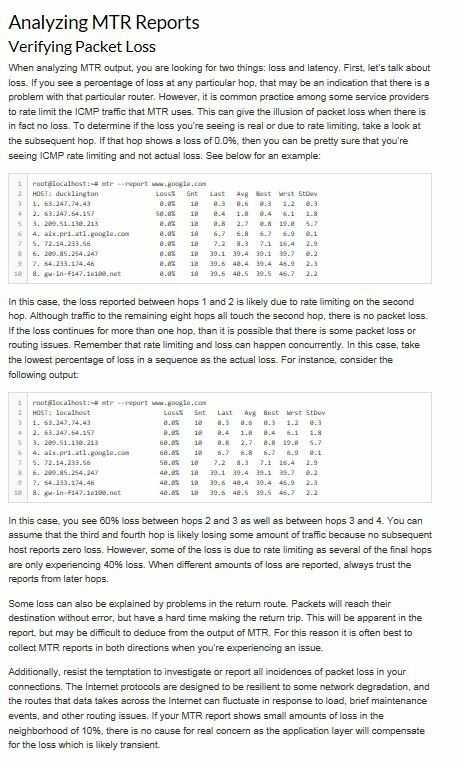
Why you think it's an ISP problem and not a server problem ? – yagmoth555 – 2015-01-03T03:51:05.880
Maybe it is a server problem! But in that case, why would it affect a variety of websites (latimes, slashdot, bing)? Or did you have a different server in mind? – stackoverflax – 2015-01-03T04:08:40.690
And also have a look at the hostmycalls report: http://www.dropbox.com/s/w8qye03qqi16b1m/isproute.png?dl=0
– stackoverflax – 2015-01-03T04:09:32.487Well, was posted over serverfault, dont mind my comment, I thougth it was problem over a server website not answering and it's ISP. – yagmoth555 – 2015-01-03T04:40:25.923