0
Right, I've had to do this to remove a memory leak problem from the LAN driver + windows 8.1 which showed itself when I download things from steam.
Now I have played Alien: Isolation and had a very similar problem: the RAM usage sky-rockets and I have to quit before the PC becomes unusable. Even if I restart the non-paged pool remains at 4.3GB and so my usage remains at ~73%.
Firstly, how do I "reset" the non-paged pool?
Lastly, what is going on here?
This is a new build (http://uk.pcpartpicker.com/user/lucidnonsense/saved/YPddnQ)
Memory stuff (after a restart):
8.0 GB DDR3
Speed: 1333 MHz
Slots used: 2 of 4
Form factor: DIMM
Hardware reserved: 139 MB
Available 1.9 GB
Cached 618 MB
Committed 6.5/9.7 GB
Paged pool 175 MB
Non-paged pool 4.3 GB
In use 5.8 GB
DXDIAG stuff (notice all the RADAR_PRE_LEAK_WOW64 problems in the diagnostics below)
Edit: also the memory diagnostics tool turns up nothing though it does reset the memory
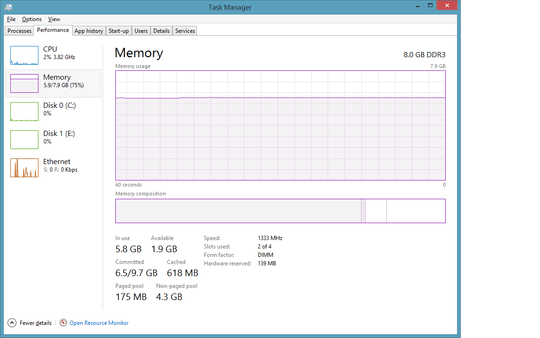
possible duplicate of Windows using too much RAM, how to diagnose resource hog
– magicandre1981 – 2015-01-02T07:32:46.120I posted all required steps here, to debug this issue: http://superuser.com/a/674725/174557
– magicandre1981 – 2015-01-02T07:33:09.740Right I've tested this method and I can now do it. But the problem has failed to turn up again so I'll just do this when it does. Thanks – Lucidnonsense – 2015-01-04T13:02:13.560