If you still have the originals, then the easiest would be to copy them over again the right way.
If you no longer have the originals, it might be easier to go back to the SD card and try some photo recovery tool such as PhotoRec to get them; however, if the SD card has been used since the files were copied off, then there's the chance that the file data have been overwritten.
If you truly want to split the single file you have, you could probably use PhotoRec on the file itself to get it to detect the JPEG files inside it.
I never used it on Windows if it's even available, but worst case you could boot a Linux live CD such as Ubuntu or Trinity Rescue Kit, quickly install PhotoRec if it isn't already available (something like "sudo apt-get install photorec" or "sudo apt-get install testdisk"), and then run the tool from there.
From what I recall, the PhotoRec tool will probably require admin/root access if you're working from physical media such as a hard drive or SD card, but if you just have your "2jpg" file, then you should be able to run it as an ordinary user.
It'll go through your 2jpg file and dump all files it can recognize into separate, individual files.
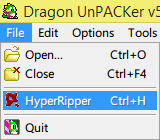
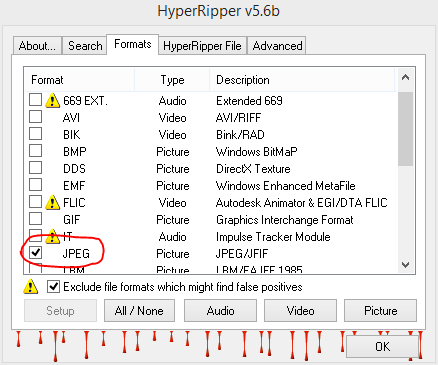
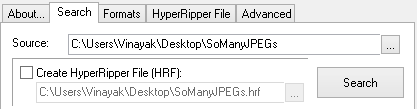
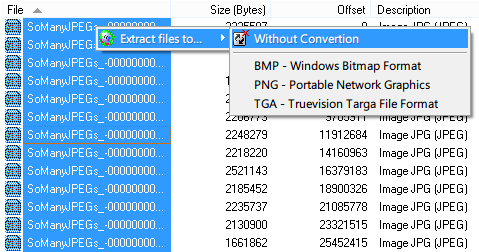
Are you sure that’s what happened? How big is the file? – Daniel B – 2015-01-01T01:21:53.283
@DanielB yeah that kind of thing can happen when the copy command doesn't know if the destination is a file or a directory. Why don't you try it then you would see
C:\blah>copy *.jpg .\asdffd– barlop – 2015-01-01T01:42:13.9471can't you copy them again? it'll be not that easy to split them up(though no doubt some could do it easily).. firstly the copy might not have combined them correctly, for that you need copy /b, and secondly it'd have to split by whatever bytes mark the beginning of a jpg file. it's probably easier to copy them again. – barlop – 2015-01-01T01:42:36.923
The reason I'm asking this question is because I lost the originals.
There is only one file with no file extension, in windows it looks like a white piece of tile. No it's not a word document, in the properties it states it's a file. just a 'File'
Might have exaggerated in pictures but it's 1.44mb of non-high res. – J1N5 – 2015-01-01T03:37:36.853