Everything that runs as a driver also appears in Device Manager. This also includes virus scanners and software firewalls and whatnot. Most of these are in the Non-PnP devices category. They are also hidden by default, because they generally are not relevant to end users. You explicitly chose to show hidden devices.
Note: Beginning from Windows 8, the Non-PnP view no longer exists.
An easy-ish to understand example for “software device” is a virtual network adapter. These are used extensively for VPN connections. If you install the OpenVPN client, it installs a virtual network adapter. Rather than connecting to a physical network, it connects to the VPN client, which then encapsulates the traffic appropriately. This is great because applications don’t need to know they’re using a VPN connection. It’s just like any other network connection.
Of course, this is but a single use case. Another common use case is emulating storage drives, either hard disks or optical drives.
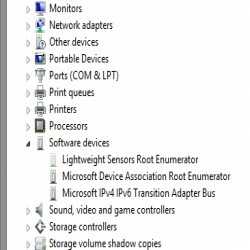
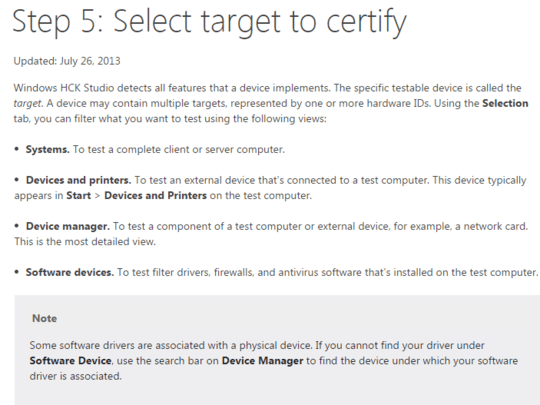
Related: How does Windows categorize devices in “Device Manager”?
– Ƭᴇcʜιᴇ007 – 2014-12-31T13:55:11.527Regarding "Microsoft Device Association Root Enumerator" I found a good explanation at answers.microsoft.com. The important part is in english. Since you asked so many questions, I won't post this as an answer :]
– nixda – 2014-12-31T13:59:51.710Thank you @nixda but why this driver is not listed in many computers I have ever seen? even not it hidden list. – aques – 2014-12-31T14:02:07.323
Let's try to keep this to one question at a time. ;) – Ƭᴇcʜιᴇ007 – 2014-12-31T14:02:53.633
@Ƭᴇcʜιᴇ007 the main question is the function of "Software devices". other question is optionally :D – aques – 2014-12-31T14:03:50.810