5
5
In a computer with Intel Core i3 and 4GB of RAM running Windows 8.1 build 9600, in conditions I expect no have performance problems it become very very slow and it's close to freeze (or even freeze it)
see UPDATE at bottom
Conditions:
- Enough free RAM
- Enough free HD for swapping
- 125-135 "processes" (*)
- No database services such as MySQL, PostgreSQL, etc BUT Java and .NET frameworks
- Some I/O unexpected peaks when I just using Chrome web browser and I'm not expecting swapping because free RAM
I guess "multitasking" is not so good when threads are >= 100, but it's empirical in an Intel with 2 cores.
Questions:
- What other informaion I need to make the correct guess about my problem ?
- More RAM (I'm not sure) could help me ? maybe decreasing I/O for swapping ?
- A better processor with more cores ? 8 cores ? (Is any linear relationship between number of cores and thread limit ?)
Maybe related with: https://serverfault.com/questions/365061/high-load-average-low-cpu-usage-why
Process Hacker screenshot:
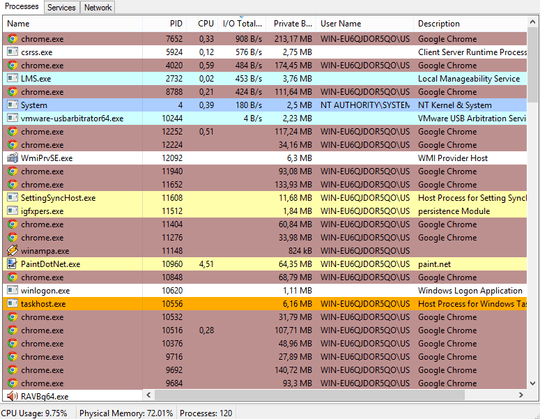
EDIT:
As @Roland Smith suggest, Google Chrome is a MONSTER consuming resources, I did the following experiment in Chrome / Firefox:
- 29 tabs
- More or less same extensions (I could disable all but I don't think it could change much)
Measure of RAM / CPU usage in both web browsers:
Chrome: 116 threads / 2-12% CPU / 60-70% RAM
Firefox: 72 threads / 2-6% CPU / 39% RAM
Google Chrome can gain stability and be very fluent using 1 thread for every tab / extension but definitely it's a cons when you need to have a lot
CPU and RAM usage ![Process Hacker][1] << image (follow link) – None – 2014-12-27T16:16:45.283
What you have to suspect and check is the state of the hard disk such as PIO mode instead of DMA, Disk errors -> use chkdsk and so on. The other suspect is the graphic card. Start with this. Slow performances often require a long troubleshooting process. Be patient. – climenole – 2014-12-27T18:05:03.293
One more suggestion. Try System Explorer, run a security scan. This utility give you more information about system and will be usefull to find the "culprit". There: http://systemexplorer.net/
– climenole – 2014-12-27T18:11:42.413What type of disk does your pc have, HDD or SSD? My laptop runs on a dual core processor, 4GB or RAM and it's very fast. But that was not until I upgraded to an SSD. I did that because the HDD had bad sectors which could not be fixed, and as I result Windows froze from time to times, and browsing was really worse then ever... – Erlis D. – 2014-12-27T18:27:43.893
It's probably Google chrome man, close some tabs – xR34P3Rx – 2014-12-27T18:35:47.450
@" Erlis D." : it's a HDD :\ – boctulus – 2014-12-27T19:20:25.110
There are no quad core Core i3 processors; they are all dual core. – ntoskrnl – 2014-12-27T22:18:43.550
I know, no time to update that :) there are 2 core but they emulate 2 other 2 cores – boctulus – 2014-12-27T22:23:14.353
@ntoskrnl : some Core i7 have are really quad-cores but of course, It's not the case. - http://en.wikipedia.org/wiki/List_of_Intel_Core_i3_microprocessors
– boctulus – 2014-12-27T23:56:51.387There is an extension that puts unused tabs to sleep: The Great Suspender and this way helps to save resources.
– Kai Noack – 2016-12-10T20:37:21.840