2
I have a laptop with no OS installed, I try to install Ubuntu but it seems to found an error and it can't be installed. I have make some other checks without errors, and now I want to check the SSD.
I have bought SSD for 3 months, so I don't think it should be bad but I want to discard any error on it.
EDITED: This is the error:
[Errno30] read only file system '(path)' This is often due to a faulty CD/DVD disk or drive, or a faulty hard disk. It may help to clean the CD/DVD, to burn the CD/DVD at a lower speed, to clean the CD/DVD drive lens (cleaning kits are available from electronics suppliers), to check whether the hard disk is old and in need of replacement, or to move the system to a cooler environment.

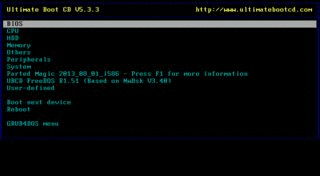
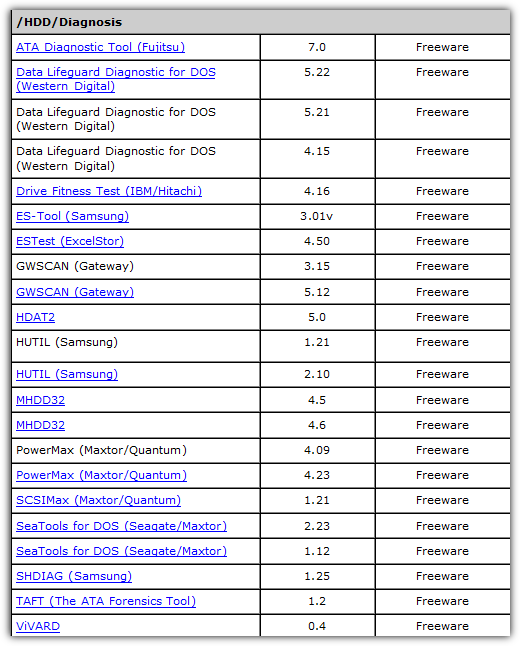
I don't know if I understood well, but basically you are trying to check if your SSD works or not? If so, you can externally connect it using a SATA to Dual USB 2.0. If what you are trying is install ubuntu on your SSD, that can be done even externally, and then installing ubuntu as you install it in a usb stick. – Erlis D. – 2014-12-27T13:13:58.893
what error? tell us. Also any means "every" not "no" :D and also SSDs are not babies, they cant be called a 3 month old ssd lol .. say I have bought it for 3 months ...... You wanna discard it? dont do it .. just sell it to some crap buyers out there at least you can get back 10 dollers ................. – TechLife – 2014-12-27T13:22:46.937
Thanks for correct TechLife. I will try what you said Erlis D. – Genethic – 2014-12-27T15:43:48.247