29
2
I came across few configuration of a monitor and they include many different port along with some USB ports.
Monitor: DELL P2214H, DELL P2414H
In the monitor description it mentions that there are both USB 'upstream' and 'downstream' ports. What is the difference between these and what are the uses of each type? Can I connect a speaker directly to the monitor?
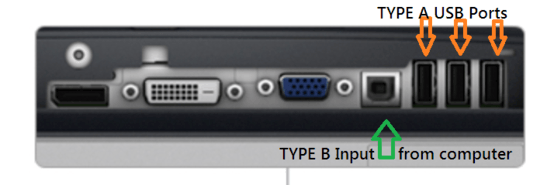
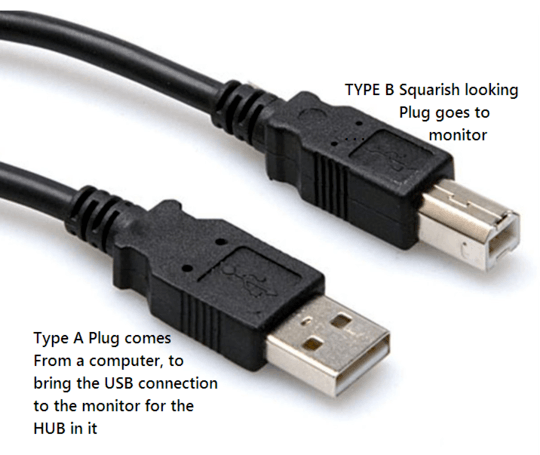
3Why down vote ? what should I update in this. – dotnetstep – 2014-12-24T07:38:54.330