You cannot disallow deletes and expect rename to work, as explained below.
Windows treats a file renaming operation as a deletion of the file and creation of a new file with the new name. Therefore, you absolutely must have one or both of the following two permissions:
Delete permission on the file itself, orDelete Subfolders and Files permission on the folder that contains the file.
To complete the list, for renaming you require in addition the following permissions:
Write Data permission on the folder because of the new-file creationRead Attributes permission to both the folder and the actual fileSynchronize permission to both the folder and the actual fileList Directory permission to the folder.
These permissions allow the rename command to check for the existence of the file and verify that the file's attributes (for example, the Read Only attribute) don't prevent the rename.
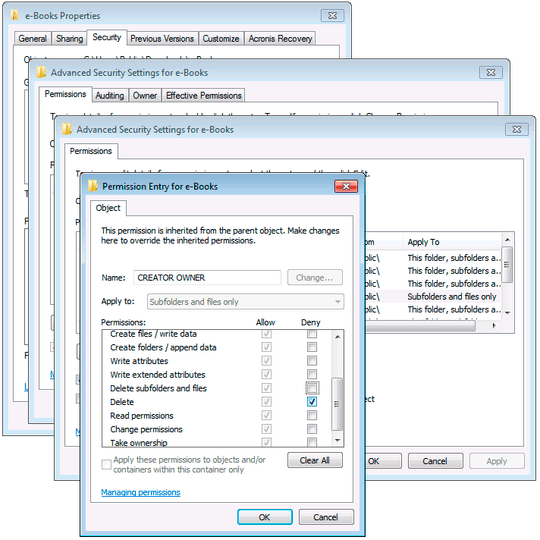
You mean add/edit/delete files inside the folder, but not delete the folder itself? – Xen2050 – 2014-12-23T10:19:43.560
No add files/folders in to folder but not able to delete anything from it. – Jishnu U Nair – 2014-12-23T10:20:53.547
http://www.thesysadminhimself.com/2012/12/deny-deleting-folder-on-windows.html – w͏̢in̡͢g͘̕ed̨p̢͟a͞n͏͏t̡͜͝he̸r̴ – 2014-12-23T10:37:42.127