2
Just installed Arris DG1670A cable modem. It works fine accessing the Internet, but when I try to get to the configuration interface at http://192.168.0.1/, the page never loads. Strangely enough, I had been able to open that address before connecting to the ISP.
What I've tried so far:
- numerous cable modem reboots
- connected two different computers directly to the modem
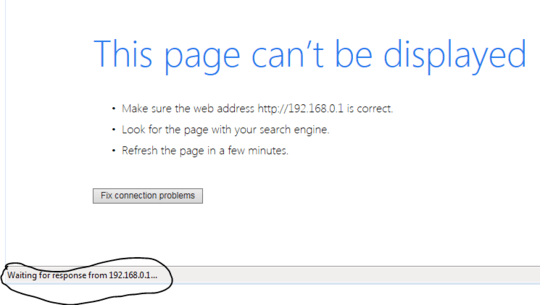
UPDATE: ipconfig/all shows Default Gateway: 192.168.10.1, however that also doesn't load.
Can you share your IP configuration? In windows, what is the output of
ipconfig /all? – heavyd – 2014-12-23T06:13:00.2871It's quite possible that upon connection to the ISP they changed your modem's settings. ipconfig /all as heavyd suggested should confirm / deny that theory. Even if you are still in the 192.168.0.0/24 network, it is possible your ISP disabled the HTTP interface – cutrightjm – 2014-12-23T06:35:01.763
@heavyd which part of ipconfig output do you want to look at? – user1566515 – 2014-12-23T07:26:36.107
@ekaj It would be weird if the ISP changed the address because the unit also contains wi-fi that needs an admin interface, but who knows. – user1566515 – 2014-12-23T07:29:48.167
The device can have two addresses: the WAN (wide area network, or the one the ISP sees) and the LAN (the local area network, what you see) – cutrightjm – 2014-12-23T07:31:11.200
@user1566515, I'd like to see all the output for your adapter that is connected to the Arris DG1670A. Please edit your question with this info. – heavyd – 2014-12-23T07:52:21.673
Depending on the type of interface, it could have different addresses depending on how it's set up. Mine defaults to 192.168.100.1 at factory reset, but 192.168.0.1 by the time I've hammered it into shape for my usage - killing the wifi & dumbing it down to pure modem mode. Your ISP will know the correct address. – Tetsujin – 2014-12-23T09:06:11.770
@Tetsujin That's what I did with my modem (turned off wifi). Is there some scanner software that could find the right address? – user1566515 – 2014-12-23T17:21:45.320
1An ARP scan will show up all the IP addresses on the subnet - one of them will be the router. – Tetsujin – 2014-12-23T19:04:27.070
@Tetsujin I found a program that does ARP scanning. What IP range should I use for the scan? – user1566515 – 2014-12-23T20:26:51.093
The base address of your current subnet, for starters.. though your DHCP settings should already show your gateway - which under normal circumstances would also be the address you're looking for. – Tetsujin – 2014-12-23T20:32:04.640
Subnet Mask is 255.255.255.0, Default Gateway is 192.168.10.1, so what should be the range? – user1566515 – 2014-12-23T20:35:44.337
1Try to arp -a in the command prompt. This should find some more IP addresses to test. Also, could it be possible that the ISP disabled web access or enabled HTTPS? – xxl3ww – 2014-12-23T20:45:25.773