0
I have a Dell XPS 15 laptop that's less than a year old and still under warranty. I've been in contact with Dell several times about this issue, but they don't have a clue. The problem is intermittent and looks like this:

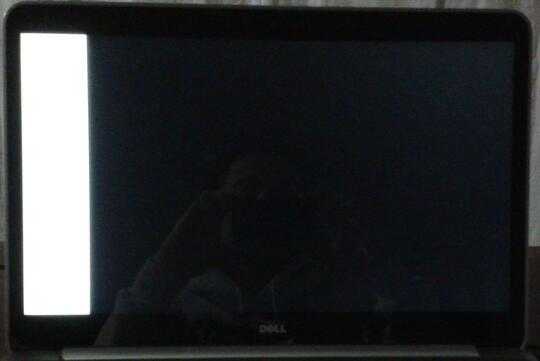
I have narrowed down the potential cause. I have repeatedly run all the hardware tests and they always pass. When the screen is in this state, I can still hook up an external monitor and use it normally. So the video card is working fine. At first I thought it was due to an unreliable power supply, but the problem continued after I started using a UPS at home and it arises even when the laptop is not plugged in.
I noticed a few patterns as to the problem's occurrences. In the town I live, it almost only happens while I'm at home in the evenings. So both the time of day and the place are factors. I am traveling now and today it occurred for about a half hour while I sat in a coffee shop in the middle of the day. When I got to the hotel in the evening, the problem was severe and wouldn't let up. But after taking a nap and waking up at 1am, after a few tries with turning the laptop off and on, the screen is working perfectly right now.
The only explanation I can come up with is that the cause is external. Since the power supply doesn't seem to be it, then I'm guessing it's electromagnetic interference. I am in Thailand now, until I return to the USA in one month. I don't know much about electricity, but I think it's possible this country doesn't have their electrical grid and wiring under as much control as in the States.
I have to deal with the problem while I'm here. It is super inconvenient to be unable to work on my computer when I don't have the external monitor with me. So what can I do to mitigate the issue?
what happens if you depress the screen (gently) with your finger close to the dell logo? (it's where I imagine the cabling between the graphics card and the display pass thru). – guido – 2014-12-23T01:01:14.213
I haven't gotten any effect from doing that specifically. But on a related note, after the problem happens but starts clearing up, I can consistently aggravate it simply by folding the screeb forward. This action doesn't normally have an effect. It is only after having the issue then it begins clearing up on its own. – HappyNomad – 2014-12-23T02:28:21.050