3
2
I recently find that my CPU fan is getting louder and louder. It is now so loud that I bother to type up a question on it.
The first thing I check is the temperature using Core Temp, it seems that the temperature is OK for Intel Core 2 Duo E8400 ( I think):
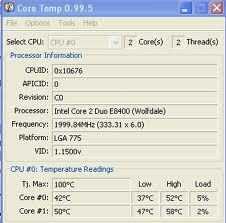
But still, besides being annoying, I am not sure whether there is any other side effect of a loud fan, such as causing damages to my hardware. So my question is, is there anyway I can verify the correctness of the reading above, or is there any other thing I can do to reduce the noise level of the fan?
Edit: I have clean the dust on the fan ( there isn't a lot), and log into the BIOS. The BOIS stats are:
- System temperature: 37
- CPU temperature: 47
- CPU fan speed: 1044 rpm
- System fan 2 speed: 0 rpm
- Power fan speed: 0 rpm
- System fan 1 speed: 0 rpm.
Now, I wonder is it that my fan is failing? Because it seems that system fan and power fan are all 0 rpm.
Are those idle temps or was it recently under load (doesn't appear to be now)? At idle my E8400 never jumps over 26C or so. Yours is running MUCH hotter than mine (but still nowhere near the danger zone or anything). – phoebus – 2009-12-19T16:15:58.933
I ask because a hot idle could indicate that the noise means your CPU fan or other fan is failing. – phoebus – 2009-12-19T16:28:21.873
Those are not idle temps... the temp will raise if the CPU is under load – Graviton – 2009-12-20T08:05:16.833