5
1
On Windows, I'm using this feature (right-hand text) of the excellent cam2pc software to download images&videos from my camera and rename them in the same step. I haven't found any software for Linux that does the same, or does it as good. Suggestions please?
Details and requirements:
- I am using Picasa for everything after the download and I want to keep using it.
- I want a better download functionality than what Picasa offers.
- I know that some tools can do batch renaming after the download, but that's limited to those inside one folder. I want to specify the renaming scheme before the download, in a one-step process.
- Must run on PCLinux 2009.2 (Mandriva variant with KDE).
- Should autodetect that the camera has been plugged into the pc.
- Must download JPG and AVI files.
- Must support a user-customizable pattern for the downloaded files, like
path/year/year-month-day hour-min TOPIC serial#.lowercase-extension
e.g.photos/2009/20091218 1214 Skiing with friends 001.jpg
(In cam2pc, that would look like%Y%m%d %h%u %P %{num:3}.%{ext})
By the way, I'm new to Linux and not a programmer, so I am hoping that solutions already exist that aren't too technical, or well documented.
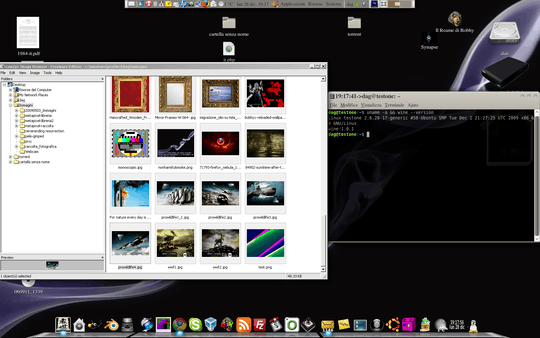
Isn't there some way to trigger a shell script when an USB drive is mounted? Such a script could then search for a /DCIM/ folder and download any media in there, then unmount the drive. That would help. (I then need to learn some shell stuff of course.) – Torben Gundtofte-Bruun – 2009-12-30T09:30:25.160